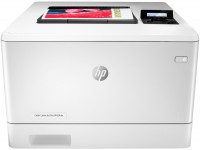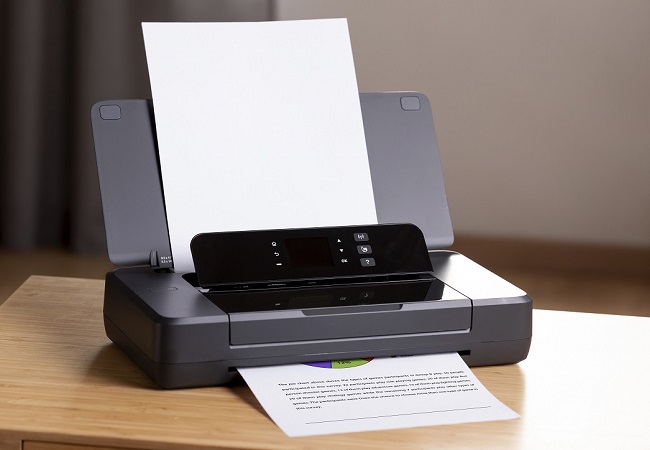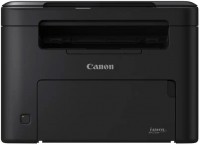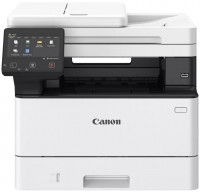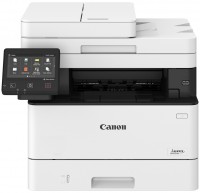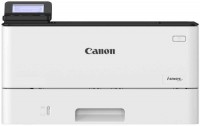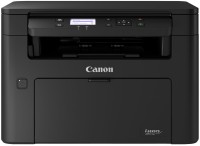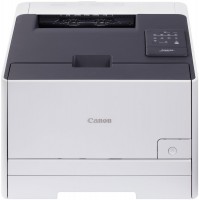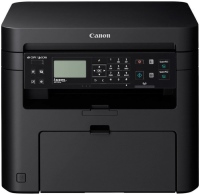Canon i-SENSYS X C1127P (3103C024)
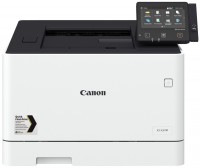 | Outdated Product A fairly advanced and multifunctional printer with a color laser printing system. This type of model can be an excellent choice for office use in small to medium workgroups. The device is protected by an NFC user identification chip and has a 5″ full color touch screen with a freely configurable menu. Access restriction by QR code is available. AirPrint and Mopria mobile printing services are supported, and Google Cloud Print is easily accessible. The manufacturer also implemented the function of direct printing from a USB drive. The speed of creating documents (color and monochrome) is at an average level of 27 ppm. Automatic two-sided printing is available. The Canon i-SENSYS X C1127P Color Laser Printer is well suited for a workgroup with a monthly document flow of 750-4000 pages. The p...rint unit uses 4 toner cartridges. The resource of a black-and-white toner makes about 7600 pages, color cartridges can print within 5900 pages. The good performance of the printer is supported by a dual-core 800 MHz processor and 1 GB of RAM. Printing equipment has extended support for services for remote diagnostics and administration. eMaintenance and iW Enterprise Management Console services are available. Access to the uniFLOW application library is provided. |
A fairly advanced and multifunctional printer with a color laser printing system. This type of model can be an excellent choice for office use in small to medium workgroups. The device is protected by an NFC user identification chip and has a 5″ full color touch screen with a freely configurable menu. Access restriction by QR code is available. AirPrint and Mopria mobile printing services are supported, and Google Cloud Print is easily accessible.
The manufacturer also implemented the function of direct printing from a USB drive. The speed of creating documents (color and monochrome) is at an average level of 27 ppm. Automatic two-sided printing is available. The Canon i-SENSYS X C1127P Color Laser Printer is well suited for a workgroup with a monthly document flow of 750-4000 pages. The print unit uses 4 toner cartridges. The resource of a black-and-white toner makes about 7600 pages, color cartridges can print within 5900 pages. The good performance of the printer is supported by a dual-core 800 MHz processor and 1 GB of RAM. Printing equipment has extended support for services for remote diagnostics and administration. eMaintenance and iW Enterprise Management Console services are available. Access to the uniFLOW application library is provided.
|
| |||||||||||||||||||||||||||||||||||||||||||||||||||||||||||||||||||||||||||||||||||||||
Always clarify the specifications and configuration of the product with the online store manager before purchasing.
Catalog Canon 2025 - new arrivals, bestsellers, and the most relevant models Canon.