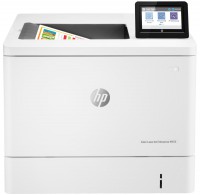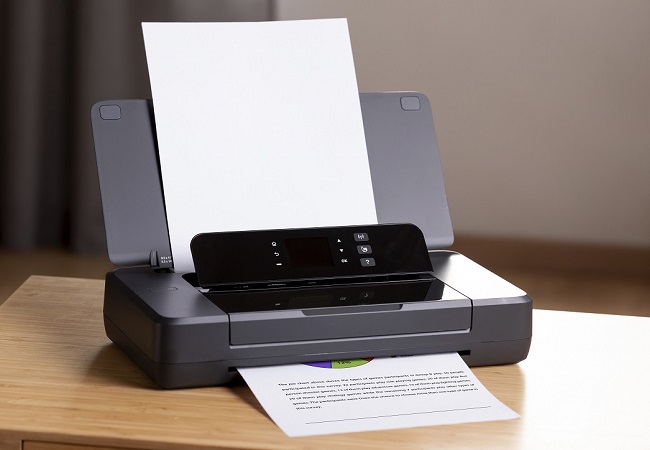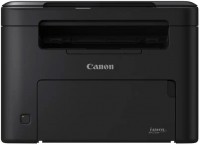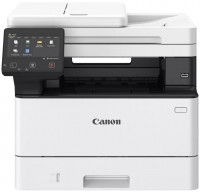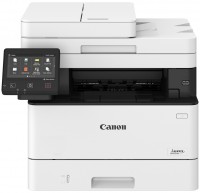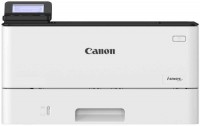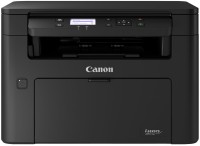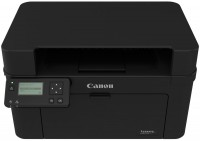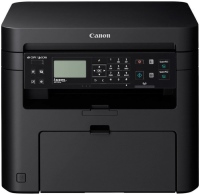Canon i-SENSYS LBP722CDW (4929C006)
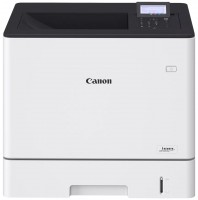 | Outdated Product An advanced full-color laser printer primarily designed for workgroups in small and medium-sized businesses with a maximum monthly print yield of 80,000 pages. The model is introduced to the market by Canon in 2022 and is positioned in the highest price segment. Among the key features, it is important to note an expanded set of connectivity interfaces, as well as impressively high print speeds - up to 38 ppm in both black and white and color printing, and the device takes only 5 seconds to prepare the first page. Additionally, there is a function of automatic two-sided printing, which allows you to further increase the speed when working with bulky documents. The Canon i-SENSYS LBP722CDW laser printer initially boasts a USB port for connecting to a PC / laptop, LAN interfaces for connectin...g to an existing network, as well as a built-in Wi-Fi 4 module. The printing system has a fuser for 4 independent toners (1 black + 3 color ), the working life of the regular black toner is 6000 pages, and each of the color ones is capable of printing 5000 pages. Optionally, a paper tray with a capacity of 2300 pages can be provided. Among other things, we note that the device has a built-in storage of 32 GB (of which 15 GB is available to the user). For ease of use, the control panel is equipped with a display. |
An advanced full-color laser printer primarily designed for workgroups in small and medium-sized businesses with a maximum monthly print yield of 80,000 pages. The model is introduced to the market by Canon in 2022 and is positioned in the highest price segment. Among the key features, it is important to note an expanded set of connectivity interfaces, as well as impressively high print speeds - up to 38 ppm in both black and white and color printing, and the device takes only 5 seconds to prepare the first page.
Additionally, there is a function of automatic two-sided printing, which allows you to further increase the speed when working with bulky documents. The Canon i-SENSYS LBP722CDW laser printer initially boasts a USB port for connecting to a PC / laptop, LAN interfaces for connecting to an existing network, as well as a built-in Wi-Fi 4 module. The printing system has a fuser for 4 independent toners (1 black + 3 color ), the working life of the regular black toner is 6000 pages, and each of the color ones is capable of printing 5000 pages. Optionally, a paper tray with a capacity of 2300 pages can be provided. Among other things, we note that the device has a built-in storage of 32 GB (of which 15 GB is available to the user). For ease of use, the control panel is equipped with a display.
|
| |||||||||||||||||||||||||||||||||||||||||||||||||||||||||||||||||||||||||||||||||||||
Always clarify the specifications and configuration of the product with the online store manager before purchasing.
Catalog Canon 2025 - new arrivals, bestsellers, and the most relevant models Canon.