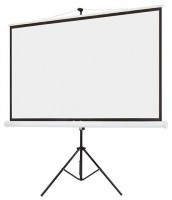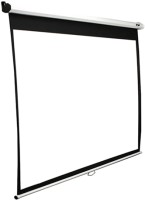BenQ MX816ST
 | Expecting restock $1,298.00 Main function: presentations; Brightness (lm): 3000; Dynamic contrast: 13 000:1; Technology: DLP; Resolution (px): 1024x768; Image format support: 4:3, 16:9, 16:10; Rear; Minimum distance (m): 0.99; Max. distance (m): 3.7; Image size ("): 80 – 300; Focus: manual; 3D support: 3D support |
BenQ MX816ST
Lamp:3000 lm, 13 000:1, service life 4000 h
Resolution:1024x768 px
Projection:from 0.99 m, up to 3.7 m
Connection:VGA
All specifications
Specifications MX816ST
|
| ||||||||||||||||||||||||||||||||||||||||||||||||||||||||||||||||||||||||||||||||||||||||||
The information in the model description is for reference purposes.
Always clarify the specifications and configuration of the product with the online store manager before purchasing.
Catalog BenQ 2025 - new arrivals, bestsellers, and the most relevant models BenQ.
Always clarify the specifications and configuration of the product with the online store manager before purchasing.
Catalog BenQ 2025 - new arrivals, bestsellers, and the most relevant models BenQ.

How to choose a projectorType, projection characteristics, type of lamp and matrix, as well as other criteria for choosing a projector
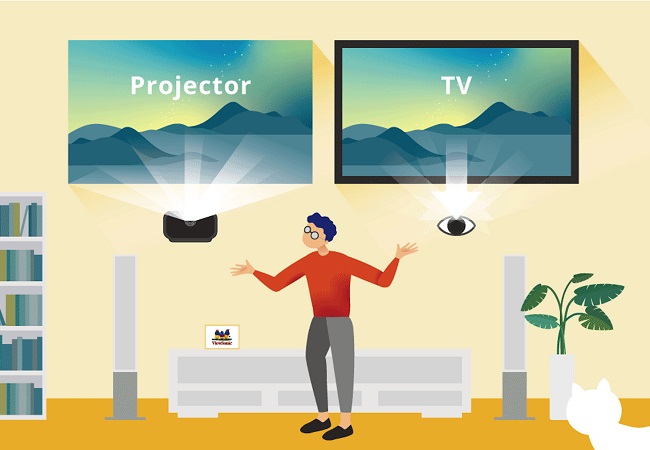
What to choose: a projector or a TV?Let's figure out when it's better to get a projector and when a TV
Additional features projector BenQ MX816ST:
Brilliant Colour Technology
Brilliant Colour technology improves colour reproduction, increases the number of colours transmitted, and also adds brightness to the image, which makes it more realistic. In conditions of a poorly darkened room, this reduces the quality loss when reproducing natural colours.
3D colour management
The 3D colour management function allows you to make adjustments to 6 colours (RGBCMY), namely the adjustment of the ranges and saturation of each of them according to your preferences.
Smart Eco mode
SmartEco mode allows the projector to automatically adjust lamp power for maximum savings while maintaining the best image contrast and brightness.
No Source Detected Mode
Automatically activates the Eco Blank mode, which, when the projector is idle for 3 minutes without a video source, turns on a blank screen and sets the lamp power to 30%.
Eco Blank Mode
Eco Blank mode allows you to turn on a blank screen and save lamp power consumption by 70%.
- Brilliant Colour Technology
- 3D colour management
- Smart Eco mode
- No Source Detected Mode
- Eco Blank Mode
Brilliant Colour Technology
Brilliant Colour technology improves colour reproduction, increases the number of colours transmitted, and also adds brightness to the image, which makes it more realistic. In conditions of a poorly darkened room, this reduces the quality loss when reproducing natural colours.
3D colour management
The 3D colour management function allows you to make adjustments to 6 colours (RGBCMY), namely the adjustment of the ranges and saturation of each of them according to your preferences.
Smart Eco mode
SmartEco mode allows the projector to automatically adjust lamp power for maximum savings while maintaining the best image contrast and brightness.
No Source Detected Mode
Automatically activates the Eco Blank mode, which, when the projector is idle for 3 minutes without a video source, turns on a blank screen and sets the lamp power to 30%.
Eco Blank Mode
Eco Blank mode allows you to turn on a blank screen and save lamp power consumption by 70%.