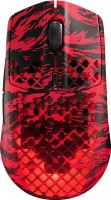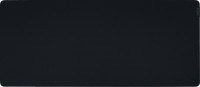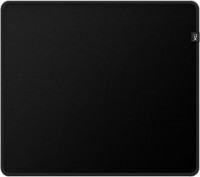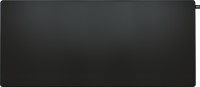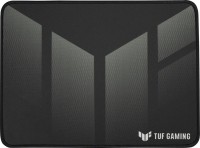Asus ROG Gladius II Wireless (90MP00Z0-B0UA00)
 | Outdated Product $109.30 An updated and improved version of the fairly popular gaming mouse Asus Gladius, presented as part of a specialized line of gaming devices Republic Of Gamers. At the heart of the device is a reliable optical technology, which ensures high-quality operation of the device on almost any surface. Please note that this is a model with a combined type of connection that can be connected to a PC or laptop in several ways at once: using a cable via a USB port, via a radio receiver or a Bluetooth interface. The maximum resolution is 16000 dpi, but with the help of a special switch it can be adjusted to ensure the most comfortable "speed" of the cursor's response to user movements. To power the manipulator during its operation in wireless mode, the model’s own battery is used, which must be periodic...ally charged. The Asus ROG Gladius II Wireless is a gaming mouse with five buttons, three on the front and two on the side. The latter are activated by the thumb of the right hand. Between the large face keys there is a classic scroll wheel. The mouse is made in black, has an attractive and slightly aggressive gaming design and built-in backlight. The buttons can be programmed for various commands so that the device is as comfortable as possible in any games. |
Asus ROG Gladius II Wireless | |||||||||||||||||||||||||||||||||||||||||||||||||||||||||||||||||||||||||||
|
| ||||||||||||||||||||||||||||||||||||||||||||||||||||||||||||||||||||||||||
An updated and improved version of the fairly popular gaming mouse Asus Gladius, presented as part of a specialized line of gaming devices Republic Of Gamers. At the heart of the device is a reliable optical technology, which ensures high-quality operation of the device on almost any surface. Please note that this is a model with a combined type of connection that can be connected to a PC or laptop in several ways at once: using a cable via a USB port, via a radio receiver or a Bluetooth interface.
The maximum resolution is 16000 dpi, but with the help of a special switch it can be adjusted to ensure the most comfortable "speed" of the cursor's response to user movements. To power the manipulator during its operation in wireless mode, the model’s own battery is used, which must be periodically charged. The Asus ROG Gladius II Wireless is a gaming mouse with five buttons, three on the front and two on the side. The latter are activated by the thumb of the right hand. Between the large face keys there is a classic scroll wheel. The mouse is made in black, has an attractive and slightly aggressive gaming design and built-in backlight. The buttons can be programmed for various commands so that the device is as comfortable as possible in any games.
Always clarify the specifications and configuration of the product with the online store manager before purchasing.
Catalog Asus 2025 - new arrivals, bestsellers, and the most relevant models Asus.


Practical gaming mouse
In terms of practicality, the ROG Gladius line of mice seems to be the most preferred in the entire range of ASUS peripherals. Just remember the ROG Spatha mouse, which was a real star of the exhibitions, but in reality it turned out to be not so convenient. And now let's take a look at the ROG Gladius II Wireless, which has retained its recognizable features and features (dark matte plastic, soft-touch sidewalls, lighting as the main decor element), but at the same time it costs much less, and in everyday use it turns out to be more practical.
Top sensor PixArt PMW3390
And this combination of the coolness of ROG products with an adequate price is really hard to beat. For exactly $100 we get a stylish universal gaming mouse with a combo connection, excellent battery life, additional programmable buttons. This is complemented by good ergonomics, the best-in-class PixArt PMW3389 sensor and a unique feature in the form of a quick replacement of the main switches without the need for manual soldering or visiting a service centre. It turns out two birds with one stone - they extended the life of the mouse, and picked up the switch for themselves if they didn’t like the stock ones.
One of the best combo gaming mice under $100
To be honest, after testing the flagship models from Razer and Logitech, we did not expect anything special from Asus, and at the end we got one of the best combo-connected gaming mice in the sub-$100 category. But you still need to wear a critic's hat, that's the job. Firstly, its weight distribution is not quite optimal, the “stern” turned out to be a little heavier than the “nose”, so if you are not seriously planning to conquer the eSports Olympus, try it before buying. Well, the build quality does not reach the cherished five, since the left button is barely noticeable backlash, and the wheel rattles when scrolling sharply.