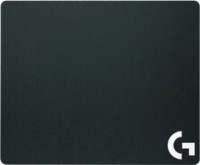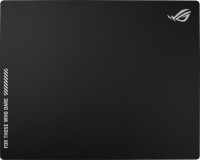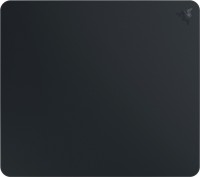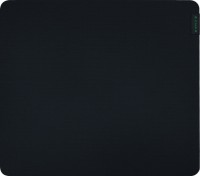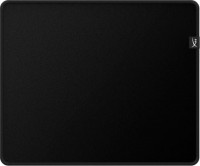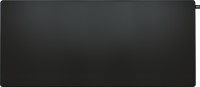Asus ROG Gladius II Origin
 | Outdated Product $149.99 Sufficiently advanced gaming mouse, designed for the most intensive modes of operation. So, the main buttons of the model have a working life of 50 million clicks, and the Asus ROG Gladius II Origin kit even provides replacement switches for them. Omron D2F-01F are used as push-button mechanics. The main button switches are interchangeable with many other analogues, so the user can use almost any mechanic that he likes. The mouse has 6 buttons, 1 scroll wheel and 1 power switch (located on the base). The sensor is represented by one of the best modern sensors — Pixart PMW 3360 (resolution range 100 — 12,000 dpi). The manipulator received a detachable cable, while the package includes 2 cables at once: 1 and 2 m long. Accordingly, the first cable is designed to connect to a PC, and the seco...nd is more convenient to use for connecting to a laptop. The mouse also has a bright and expressive RGB backlight with 16 million colours, it is implemented in 3 lighting zones: around the perimeter of the base, logo and scroll wheel. Illumination zones can be configured both individually and synchronously. Using proprietary software, you can reassign buttons and create macros of literally any degree of complexity. |
Asus ROG Gladius II Origin | |||||||||||||||||||||||||||||||||||||||||||||||||||||||||||||||||||||||||||
|
| ||||||||||||||||||||||||||||||||||||||||||||||||||||||||||||||||||||||||||
Sufficiently advanced gaming mouse, designed for the most intensive modes of operation. So, the main buttons of the model have a working life of 50 million clicks, and the Asus ROG Gladius II Origin kit even provides replacement switches for them. Omron D2F-01F are used as push-button mechanics. The main button switches are interchangeable with many other analogues, so the user can use almost any mechanic that he likes.
The mouse has 6 buttons, 1 scroll wheel and 1 power switch (located on the base). The sensor is represented by one of the best modern sensors — Pixart PMW 3360 (resolution range 100 — 12,000 dpi). The manipulator received a detachable cable, while the package includes 2 cables at once: 1 and 2 m long. Accordingly, the first cable is designed to connect to a PC, and the second is more convenient to use for connecting to a laptop. The mouse also has a bright and expressive RGB backlight with 16 million colours, it is implemented in 3 lighting zones: around the perimeter of the base, logo and scroll wheel. Illumination zones can be configured both individually and synchronously. Using proprietary software, you can reassign buttons and create macros of literally any degree of complexity.
Always clarify the specifications and configuration of the product with the online store manager before purchasing.
Catalog Asus 2025 - new arrivals, bestsellers, and the most relevant models Asus.


Deadly weapon
The Gladius series mice were created as a competitor to the popular eSports Razer DeathAdder. And when Razer released the second version, Asus immediately updated the ROG Gladius. And it has everything you need to succeed in tournaments and online battles — excellent technical characteristics, advanced equipment, well-thought-out ergonomics, a set of functional software, etc.
Top sensor Pixart PMW 3360
Perhaps the most important thing in this mouse is the powerful and best-in-class optical sensor Pixart PMW 3360, capable of delivering a resolution in the range of 100 — 12,000 DPI, 50 G acceleration and withstand loads far exceeding human capabilities. Equally important are the proprietary Omron D2F-01F switches used in many eSports mice. Moreover, in the kit there are a couple of additional switches that can be easily installed by unscrewing 4 screws on the bottom under the rubber plugs.
Convenience
ASUS ROG Gladius II is made in a similar style to many of the company's previous gaming mice: dark matte plastic, grippy black rubber sides and RGB lighting as the main decor element. There are three backlight zones in the mouse: a scroll wheel, the ROG logo, and a border around the bottom panel. There is synchronization with other gadgets through Aura Sync. Convenience here is 4 plus: the mouse weighs 110 grams, the mass is evenly distributed, it is comfortable in the hand. Not a five, because in a large hand the convenience is a little lost.
Pair of interchangeable cables included
Now for the details. The mouse comes with a fairly powerful ROG Armory software package that allows you to remap button functions, adjust the sensor, create macros of any complexity, save different individual presets for different games, and assign side key combinations to switch presets. Unfortunately, there is no separate button for this. Well, the delivery package for Asus ROG Gladius II matches the price: a carrying case, a metre rubberized cable, a two-metre one in a fabric braid, a pair of interchangeable switches for the main buttons.