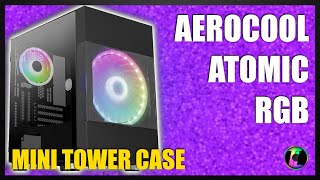Aerocool Atomic black
 | Outdated Product $418.00 A branded case from the Aerocool company, positioned by the manufacturer in the middle price segment. The shape of the case approaches the cube of the Mini Tower format, which makes the design of the chassis unusual. Behind the wide front panel is a 200mm fan. Another impeller, but already 120 mm, is located at the back. Opposite the front cooler, a mesh insert is provided, which significantly improves air circulation. Computer case Aerocool Atomic got a sidewall with a unique design. So, the sidewall itself is hung on hinges, which allows it to open and close like a simple door. A magnetic lock is used to fix the rotary panel. In this platform, there was also a place for backlighting, which is represented by ARGB illumination. Lighting effects can be controlled using the button on the con...trol panel. There are 15 light modes to choose from. The backlight is built into the blades of regular fans. The increased width of the platform allows the case to use powerful CPU cooling — a tower up to 185 mm high can be used to remove heat from the processor. Next to the standard PCI expansion slots, there is another pair of vertical seats that are designed to install a single or dual-slot graphics card. This is a unique system unit that will make the user rethink the possibilities of compact Mini Tower platforms. |
A branded case from the Aerocool company, positioned by the manufacturer in the middle price segment. The shape of the case approaches the cube of the Mini Tower format, which makes the design of the chassis unusual. Behind the wide front panel is a 200mm fan. Another impeller, but already 120 mm, is located at the back. Opposite the front cooler, a mesh insert is provided, which significantly improves air circulation.
Computer case Aerocool Atomic got a sidewall with a unique design. So, the sidewall itself is hung on hinges, which allows it to open and close like a simple door. A magnetic lock is used to fix the rotary panel. In this platform, there was also a place for backlighting, which is represented by ARGB illumination. Lighting effects can be controlled using the button on the control panel.
There are 15 light modes to choose from. The backlight is built into the blades of regular fans. The increased width of the platform allows the case to use powerful CPU cooling — a tower up to 185 mm high can be used to remove heat from the processor. Next to the standard PCI expansion slots, there is another pair of vertical seats that are designed to install a single or dual-slot graphics card. This is a unique system unit that will make the user rethink the possibilities of compact Mini Tower platforms.
|
| ||||||||||||||||||||||||||||||||||||||||||||||||||||||||||||||||||||||||||||||||||||||||||||||||||||||||||||||||||||
Always clarify the specifications and configuration of the product with the online store manager before purchasing.
Catalog Aerocool 2025 - new arrivals, bestsellers, and the most relevant models Aerocool.


giant propeller
Aerocool Atomic is a mid-sized Mini-Tower for Mini-ITX and Micro-ATX motherboards, but still roomy and well ventilated. The front panel is made of mesh and is equipped with a large fan with a diameter of 200 mm. In addition, it has an ARGB backlight that is synchronized with the motherboard.
Strained glass
The second fan of the already familiar diameter of 120 mm, also ARGB, is located on the rear panel of the Aerocool Atomic. At the top there is a seat for two more 140mm fans or a two-section 240mm water cooling system. The side panel is made of tinted glass and, thanks to the hinges and the handle, opens like a door.
Free space
The Aerocool Atomic turned out to be quite deep: you can install a tower CPU cooler up to 184 mm high, or vertically a graphics card up to 347 mm long. In the second case, the height of the tower will be limited to 104 mm. The size of the power supply including cables is allowed up to 191 mm. Simply put, any, even the most dimensional PC components are placed.
Neat Assembly
Aerocool Atomic has 24mm cable management space behind the motherboard tray. There are slots for two 3.5-inch HDDs or four 2.5-inch SSDs. Two USB 3.0 ports of the classic Type-A format are displayed on the interface panel (there is no newfangled Type-C, alas). But there are three separate buttons: Power, Reset and ARGB control.