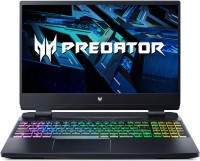Acer Predator CG437KS 42.5 " black (UM.MC7EE.S01)
 | Outdated Product $1,383.39 Product type: gaming; Size ("): 42.5; Panel type: *VA; Treatment: matte; Resolution: 3840x2160 (16:9); MPRT response time (ms): 1; Viewing angle vert.: 178; Horizontal viewing angle: 178; Brightness (cd/m²): 1000; Static contrast: 4 000:1; Dynamic Contrast: 100 000 000:1; Colour depth: 1.07 billion colours (8 bits + FRC) |
|
| ||||||||||||||||||||||||||||||||||||||||||||||||||||||||||||||||||||||
Always clarify the specifications and configuration of the product with the online store manager before purchasing.
Catalog Acer 2025 - new arrivals, bestsellers, and the most relevant models Acer.


There is unprecedented diversity in the line of Acer Predator monitors - there are both relatively small gaming models with a 24-inch diagonal screen, and models with large displays for advanced gaming consoles. A striking variant of the latter type is the Acer Predator CG437KS.
Large IPS screen
The model in question has an IPS panel with a diagonal size of 42.5 inches. Its resolution is high - 3840x2160 pixels, and the refresh rate of the image on the screen reaches 144 Hz. The display response time when drawing objects moving in the frame is 1 ms (using Visual Response Boost technology). Other notable screen attributes include VESA DisplayHDR 1000 certification and 90 percent DCI P3 gamut coverage.
Adaptive Sync
Acer Predator CG437KS boasts support for adaptive frame rate synchronization technologies AMD FreeSync and NVIDIA G-Sync Compatible. They match the frame rate of the video source output to the refresh rate of the monitor screen, thereby eliminating artifacts and tearing in dynamic scenes. The model also uses Black Boost technology to improve the visibility of dark areas of the image.
Connection interfaces
To connect the monitor , HDMI 2.1 ports are used (it is through them that the signal from game consoles is supposed to be transmitted), a Display Port connector, one USB C (DisplayPort Alt Mode). In addition, the model will please with the presence of a two-port USB hub with the function of quick charging of gadgets and a built-in audio system with a total power of 20 watts. This large-format monitor is supposed to be placed using a VESA bracket or on a regular stand (without the ability to adjust the screen position).