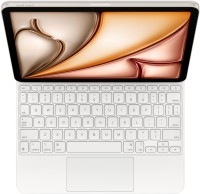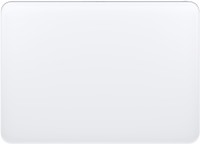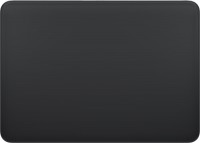Apple iMac 21.5" 4K 2015 Z0RS00013
Keyboards22
Mice7
Cables (video, audio, USB)69
 |
Use the Lightning Digital AV Adapter with your iPhone, iPad, or iPod with Lightning connector. The Lightning Digital AV Adapter supports mirroring of what is displayed on your device screen — includin more→g apps, presentations, websites, slideshows, and more — to your HDMI-equipped TV, display, projector, or other compatible display in up to 1080p HD. It also outputs video content — movies, TV shows, captured video — to your big screen in up to 1080p HD. Simply attach the Lightning Digital AV Adapter to the Lightning connector on your device and then to your TV or projector via an HDMI cable (sold separately). What’s in the Box Lightning Digital AV Adapter System Requirements Requires an HDMI cable…
 |
With the Lightning to USB 3 Camera Adapter, it’s easy to transfer photos and videos from your high-resolution digital camera to your iPad Pro. After you connect the Lightning to USB 3 Camera Adapter, more→your iPad Pro automatically opens the Photos app, which lets you choose photos and videos to import, then organizes them into albums.
 |
9.99Buy!
$
$
Adorama.com
Delivery: in USA
Report
For those seeking seamless audio connectivity, the Apple USB-C to 3.5mm Headphone Jack Adapter is an indispensable accessory for your modern electronic devices. This compact and robust adapter is desi more→gned to bridge the gap between your USB-C enabled devices and traditional audio equipment, such as headphones or speakers, that utilize a standard 3.5mm audio plug. Whether you're an iPhone aficionado or an Android enthusiast, this adapter ensures flawless audio transmission, allowing you to enjoy your favorite music, podcasts, or any audio content without compatibility concerns.Crafte
 |
The USB-C to Lightning Adapter lets you connect your Lightning accessories to a USB-C–enabled iPhone or iPad to conveniently provide three key functions—charg
Important!
Compatibility with specific models Desktop PCs should be confirmed with the online store manager directly before purchase.
Compatibility with specific models Desktop PCs should be confirmed with the online store manager directly before purchase.