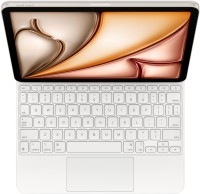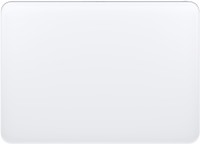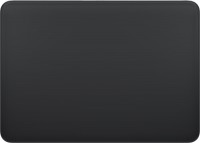Apple iMac 24" 2024 IM24M416YLO Eth
Keyboards23
Mice7
Cables (video, audio, USB)65
 |
35.99Buy!
$
$
BestBuy.com
Delivery: to Brooklyn
Report
This bi-directional cable can be used with both 3.5 mm audio-out and audio-in ports, allowing you to connect your AirPods Max or Beats Solo Pro headphones to 3.5 mm audio sources, or to connect your i more→OS or iPadOS device to speakers with 3.5 mm audio ports.
 |
Extend the reach of your Apple® power adapter with the 1.8-meter Apple® Power Adapter Extension Cable, MK122LL/A. This AC extension lead adds extra length, giving you more flexibility and conv more→enience. Compatible with a range of power adapters, including MagSafe, MagSafe 2, USB-A, and USB-C, this cable ensures that you can power up your MacBook Pro, MacBook, or MacBook Air wherever you need to. No more limitations - stay connected and powered up with this essential accessory.
What's in the Box?
- Apple® Power Adapter Extension Cable, MK122LL/A
Specificatio
- Brand: Apple
- Model: MK122LL/
- Length: 1.8m
- Compatibility:
- MacBook Air (M1, 2020)
- MacBook Air
What's in the Box?
- Apple® Power Adapter Extension Cable, MK122LL/A
Specificatio
- Brand: Apple
- Model: MK122LL/
- Length: 1.8m
- Compatibility:
- MacBook Air (M1, 2020)
- MacBook Air
 |
Featuring a black braided design that coils without tangling, this 1-meter cable supports Thunderbolt 5 data transfer up to 120Gb/s;* Thunderbolt 3, Thunderbolt 4, and USB 4 data transfer up to 80Gb/s more→; USB 3 data transfer up to 10Gb/s; DisplayPort 2.1 video output; and charging up to 240W. Use this cable to connect a Mac with Thunderbolt 3, 4, or 5 (USB-C) ports to Thunderbolt (USB-C) and USB displays and devices such as Studio Display, Pro Display XDR, docks, and external drives. You can also use this cable to connect iPhone and iPad models with USB-C to your Mac. Compatibility iPhone Models • iPhone 16 Pro Max • iPhone 16 Pro • iPhone 16 Plus • iPhone 16 • iPhone 16e • iPhone 15 Pro Max • iP…
 |
The USB-C to Lightning Adapter lets you connect your Lightning accessories to a USB-C–enabled iPhone or iPad to conveniently provide three key functions—charg
Important!
Compatibility with specific models Desktop PCs should be confirmed with the online store manager directly before purchase.
Compatibility with specific models Desktop PCs should be confirmed with the online store manager directly before purchase.