Zyxel G-3000 EE
 | Outdated Product $253.00 Device: router; WAN port: Ethernet (RJ45); Wi-Fi standards: Wi-Fi 3 (802.11g); 2.4GHz; WAN: LAN: Antenna: external; Indoors range (m): 100; bridge mode; repeater; DHCP server; Safety standards: WPA; WEP; WPA2; 802.1x; Dimensions (mm): 212.5x138.5x52; Weight (g): 500; |
Zyxel G-3000 EE
WAN:Ethernet
Antennas and signal:2 antenna(s), non-removable
All specifications
Specifications G-3000 EE
|
| |||||||||||||||||||||||||||||||||||||||||||||||||||||||
The information in the model description is for reference purposes.
Always clarify the specifications and configuration of the product with the online store manager before purchasing.
Catalog Zyxel 2025 - new arrivals, bestsellers, and the most relevant models Zyxel.
Always clarify the specifications and configuration of the product with the online store manager before purchasing.
Catalog Zyxel 2025 - new arrivals, bestsellers, and the most relevant models Zyxel.

Wi-Fi classes in routers: what they are and how they affect Internet speedDeciphering and analysis of all current classes of routers
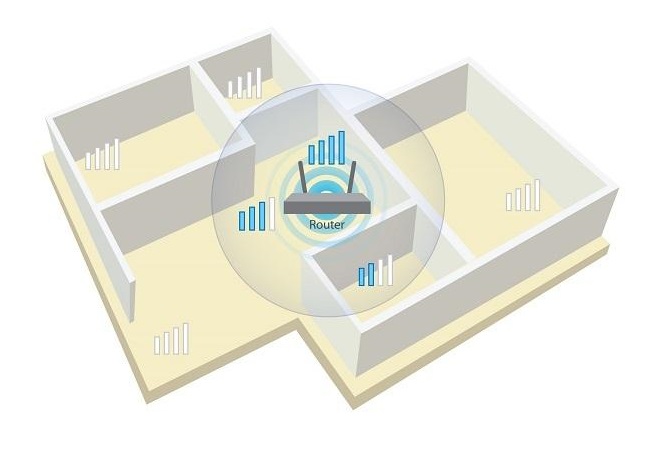
Wi-Fi without blind areas: stable signal throughout the house or apartmentSimple and efficient ways to ensure stable Wi-Fi signal in small and large rooms
Additional features wi-fi Zyxel G-3000 EE:
G-3000 is an access point for carrier hotspots and wireless corporate networks. The access point has two detachable 2dBi antennas, is wall-mountable, and can be powered over a data cable (PoE). The fundamental differences of the G-3000 are the ability to simultaneously work on two non-overlapping 802.11g frequency bands (to enable the 2nd radio interface, you need to insert the G-110 PC Card adapter into the expansion slot; 802.11a and 802.11g) at full interface speed, WDS capability, and a built-in full-featured RADIUS server.
Main advantages
- Built-in PS/2 console port
G-3000 is an access point for carrier hotspots and wireless corporate networks. The access point has two detachable 2dBi antennas, is wall-mountable, and can be powered over a data cable (PoE). The fundamental differences of the G-3000 are the ability to simultaneously work on two non-overlapping 802.11g frequency bands (to enable the 2nd radio interface, you need to insert the G-110 PC Card adapter into the expansion slot; 802.11a and 802.11g) at full interface speed, WDS capability, and a built-in full-featured RADIUS server.
Main advantages
- The ability to quickly deploy wireless networks of arbitrary topologies, provided by support for wireless backbone (WDS) and Power over Ethernet (PoE) technologies. WDS allows you to combine up to 6 G-3000 devices with wireless boots, while continuing to serve wireless subscribers on them (repeater) or, conversely, deny access to wireless clients (bridge). The use of independent wireless interfaces makes it possible to implement wireless backbones without traditional losses in data transfer rate.
- Power over Ethernet (IEEE 802.3af) Ethernet cable to G-3000 access points to reduce network deployment costs and increase network reliability. In this case, the organization of emergency power supply will require only one uninterruptible power supply at one point in the network. The ability to optimally place access points without the necessary binding to electrical outlets increases the range of the wireless network and allows you to get by with a minimum number of access points
- The use of independent network identifiers (ESSID) allows you to implement 2 virtual wireless networks on one access point and broadcast their traffic to different virtual local networks (VLANs) with individual security policies and quality of service
- The built-in RADIUS server allows local authorization of wireless clients directly on the access point or even for the entire corporate wireless network, allowing external authorization requests from other access points that support the 802.1x standard
- Support for transparent roaming of wireless clients across the entire wireless network and used frequency bands
- Robust multi-layered wireless data protection. MAC address filtering, blocking direct communication between wireless clients, prohibition of network identifier (ESSID) broadcast, support for WEP protocols (key length up to 128 bits), WPA, 802.1x, WPA2 provide increased data protection
- Means for prioritizing wireless traffic to ensure the quality of multimedia applications and IP-telephony. Support for Wi-Fi Multimedia (WMM) specifications and future 802.11e* compliance
- Advanced local (RS-232) and remote (Web, Telnet, CLI, OSD, SNMP 2c) management tools. Possibility of centralized management of the wireless network.
- Firmware update
- As part of wireless corporate and operator networks. The set of technologies embedded in the access point is optimal for all cases when it is necessary to ensure rapid deployment and stable operation of the wireless network, high data transfer speed. As experience shows, a developed corporate network or a hot spot, for example, at an airport, can contain dozens of access points. In this case, saving time on installing sockets and eliminating the stage of wiring coordination can be very significant, as well as the possibility of convenient centralized network management.
- For the organization of secure wireless lines, “invisible” to client wireless devices and hackers (WDS Bridge mode). Thus, it is possible, for example, to connect two offices located on opposite sides of the street or separated by a water barrier / railway lines. In addition, such a wireless network can be used to implement redundant backbones that are inactive most of the time.
- When the range of the wireless network is not enough or you need to quickly deploy a wireless network over a large area. Using the wireless repeater mode (WDS Repeater mode) allows you to improve wireless network coverage at minimal cost, eliminate invisible zones, or deploy a small wireless local area network in a warehouse complex or hospital in 1–2 hours. Roaming of subscribers between access points and adaptation of devices to the real network topology in this mode are performed automatically and do not require additional settings
- If the performance of the wireless network is insufficient, replacing existing access points with the G-3000 will significantly speed up the network due to the use of twice the number of wireless interfaces and the ability to prioritize traffic that is critical to delays
- In warehouse complexes, supermarkets, hotels, airports to build a corporate secure data transmission infrastructure and provide wireless access services to employees and visitors. To ensure the required level of data protection, corporate and “guest” traffic can be separated into different virtual wireless networks














