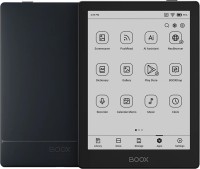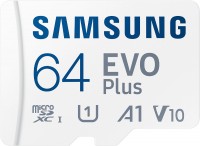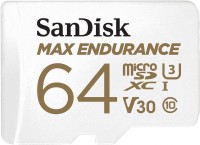ONYX BOOX Caesar
 | Outdated Product $111.60 size ("): 6; resolution (px): 1024x758; technology: paper-like (E Ink Carta); lighting; E-book formats: TXT, HTML, RTF, FB2, FB2.zip, MOBI, CHM, PDB, DOC, DOCX, PRC, EPUB; Photo/video formats: JPG, PNG, GIF, BMP; ОС: Android 4.2; Card reader; microUSB; Multimedia: dictionary; Battery capacity (mAh): 3000 |
|
| |||||||||||||||||||||||||||||||||||||||||||||||||||||||||
Always clarify the specifications and configuration of the product with the online store manager before purchasing.
Catalog ONYX 2025 - new arrivals, bestsellers, and the most relevant models ONYX.
Caesar who does one thing
And although ONYX BOOK named their reader after the Roman emperor-multi-station (or lettuce?), It cannot be compared with a Swiss knife. Wi-Fi? No. Bluetooth? Also no. Caesar shines just like an e-book. Largely due to the excellent screen quality, MOON Light backlight and thoughtful ergonomics.
Excellent eInk Carta Display
Caesar has the best possible screen options — eInk Carta with an perfect resolution for 6" (1024x758 pixels). Thanks to the high contrast ratio (14:1), text is equally readable both indoors and in bright sunlight. In total darkness, the MOON Light backlight with a wide range of brightness helps out. The display displays 16 shades of grey and does a good job of playing simple and light PDF files like technical documentation, catalogs and books that for some reason have been laid out in PDF.
Convenient control system
Since the screen is not touch-sensitive, 2 side buttons are responsible for switching pages. As the reader's experience shows, this option is the most convenient, as it allows you to turn the pages without letting go of the book. If necessary, the buttons can be reconfigured for the left hand. An additional plus for convenience is the soft-touch case, which sits securely in the hands.
Android and a capacious battery
Caesar has a 3000 mAh battery, which allows you to forget about charging for a long time: when reading 2-3 hours a day, 100% charge is enough for about 2 months of work. The reader itself is running Android version 4.2, the interface of which has been changed almost beyond recognition. Of the stock Android applications, there is only a calculator, a dictionary, and the OReader reader itself.
File manager
Perhaps the only drawback of this book is its indistinctly sorted file system: everything is lumped together by file names. If you keep order in the library, then this is not a problem. But if the shelves are full of downloaded books with original titles like “d_nolan_-_kuriniye_utehi”, then you will have to dig into the file manager and look for everything manually. The more books, the more time it takes.