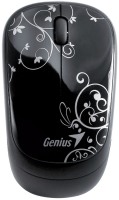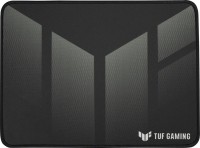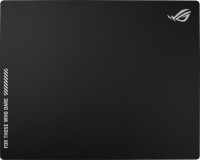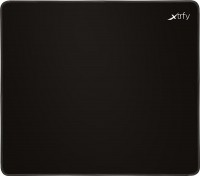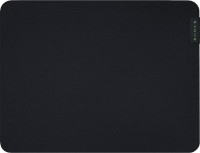Genius Traveler 525
 | Outdated Product $25.00 Product type: mouse; Connection: wired; Interface: USB A; Sensor: laser; Type: notebook; Sensor Resolution (DPI): 1600; Touchpad; Buttons: 4; Cable: |
Genius Traveler 525 | |||||||||||||||||||||
| |||||||||||||||||||||
The information in the model description is for reference purposes.
Always clarify the specifications and configuration of the product with the online store manager before purchasing.
Catalog Genius 2025 - new arrivals, bestsellers, and the most relevant models Genius.
Always clarify the specifications and configuration of the product with the online store manager before purchasing.
Catalog Genius 2025 - new arrivals, bestsellers, and the most relevant models Genius.

How to choose a gaming mouseWe'll look at grip types, sensor sensitivity, pushbutton switches, and other important nuances

Branded technologies in computer mice worldWhat technologies are in mice and what benefits they give in particular tasks
Additional features mouse Genius Traveler 525:
Genius introduces the innovative Genius Traveler 515 Laser laser mouse. A distinctive feature of the mouse is the lack of a traditional scroll wheel. In its place is an optical touchpad for 4-way scrolling.
OptoWheel technology allows you to view documents both vertically and horizontally, as well as scroll up to 100 pages per second. The scrolling touchpad provides the user with complete freedom in games, as well as when working with documents and applications.
In addition, the mouse has two additional features designed for Microsoft Vista users to make it easier to access Flip 3D and Smart IE features. The "Flip 3D" key allows you to open the 3D mode to switch between applications, and the "Smart IE Search" key is designed to search for the necessary information on the Internet by keywords.
- OptoWheel technology - the touchpad is used as an alternative to the conventional scroll wheel
Genius introduces the innovative Genius Traveler 515 Laser laser mouse. A distinctive feature of the mouse is the lack of a traditional scroll wheel. In its place is an optical touchpad for 4-way scrolling.
OptoWheel technology allows you to view documents both vertically and horizontally, as well as scroll up to 100 pages per second. The scrolling touchpad provides the user with complete freedom in games, as well as when working with documents and applications.
In addition, the mouse has two additional features designed for Microsoft Vista users to make it easier to access Flip 3D and Smart IE features. The "Flip 3D" key allows you to open the 3D mode to switch between applications, and the "Smart IE Search" key is designed to search for the necessary information on the Internet by keywords.