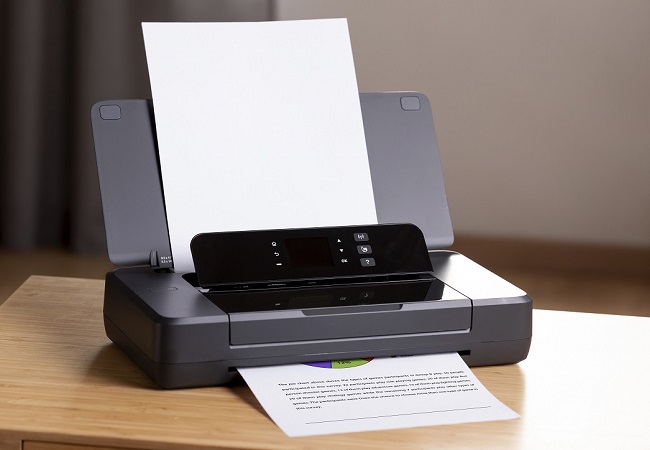Epson WorkForce Pro WF-M5298DW (C11CG08401)
 | Outdated Product A high-performance monochrome inkjet printer with automatic duplex printing and two built-in network adapters for working in cable (Ethernet LAN) and Wi-Fi 4 wireless networks. This model is based on Epson's proprietary piezoelectric PrecisionCore Print Head technology and is offered by the manufacturer as a full-fledged alternative to office monochrome lasers systems for small and medium offices, incl. able to work effectively within a networked environment of small/medium workgroups. Positioned as a product in the mid-price category. The manufacturer's recommended monthly output volume reaches 2,500 pages (peak monthly up to 45,000 pages). A distinctive feature of the Epson WorkForce Pro WF-M5298DW printer is the ability to install three types of cartridges: regular capacity (up to 5,000...pages), high capacity (up to 10,000 pages) and ultra-high capacity (up to 40,000 pages). This way, you can choose the optimal type of consumable for any use case, including daily printing of large, multi-page documents. Epson DURABrite Ultra pigment ink dries instantly, does not smear, is not afraid of drops of moisture and does not float when using markers (highlighters). The printer is capable of operating as a full-fledged network device in Fast Ethernet local networks and accepting print jobs over the air from mobile devices using Wi-Fi Direct technology. |
A high-performance monochrome inkjet printer with automatic duplex printing and two built-in network adapters for working in cable (Ethernet LAN) and Wi-Fi 4 wireless networks. This model is based on Epson's proprietary piezoelectric PrecisionCore Print Head technology and is offered by the manufacturer as a full-fledged alternative to office monochrome lasers systems for small and medium offices, incl.
able to work effectively within a networked environment of small/medium workgroups. Positioned as a product in the mid-price category. The manufacturer's recommended monthly output volume reaches 2,500 pages (peak monthly up to 45,000 pages). A distinctive feature of the Epson WorkForce Pro WF-M5298DW printer is the ability to install three types of cartridges: regular capacity (up to 5,000 pages), high capacity (up to 10,000 pages) and ultra-high capacity (up to 40,000 pages).
This way, you can choose the optimal type of consumable for any use case, including daily printing of large, multi-page documents. Epson DURABrite Ultra pigment ink dries instantly, does not smear, is not afraid of drops of moisture and does not float when using markers (highlighters). The printer is capable of operating as a full-fledged network device in Fast Ethernet local networks and accepting print jobs over the air from mobile devices using Wi-Fi Direct technology.
|
| |||||||||||||||||||||||||||||||||||||||||||||||||||||||||||||||||||||||||||
Always clarify the specifications and configuration of the product with the online store manager before purchasing.
Catalog Epson 2025 - new arrivals, bestsellers, and the most relevant models Epson.