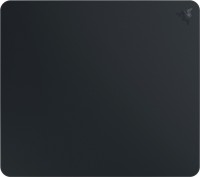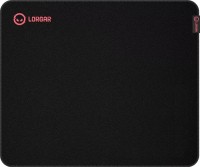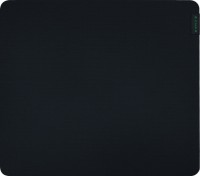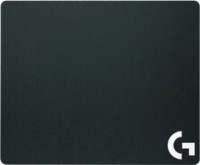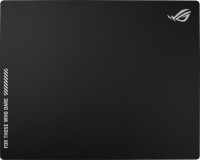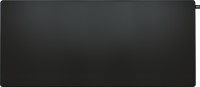Defender Wolverine GM-700L (52700)
 | Outdated Product Relatively inexpensive gaming computer mouse with an ergonomic body, a high-precision optical sensor and built-in RGB lighting with 14 preset operating modes. The model is positioned by the manufacturer in an affordable price segment and can serve as a good choice both for users who like to play computer games from time to time, and for novice cybersportsmen. Defender Wolverine GM-700L is a wired model designed to be connected to the USB port of a computer or laptop. It is also important to pay attention to the asymmetrical shape of the case, which has special supports for the thumb and little finger of the right hand. The resolution of the device can be adjusted within 800 - 12800 DPI, while the optical sensor maintains stable operation even with sharp jerks up to 20 G. As for the buttons..., there are six of them: two main, two side and two under the mouse wheel. Proprietary software Defender Game Center allows you to program some buttons and create separate macros for them. |
Defender Wolverine GM-700L | |||||||||||||||||||||||||||||||||||||||||||||||||||||||||||||
|
| ||||||||||||||||||||||||||||||||||||||||||||||||||||||||||||
Relatively inexpensive gaming computer mouse with an ergonomic body, a high-precision optical sensor and built-in RGB lighting with 14 preset operating modes. The model is positioned by the manufacturer in an affordable price segment and can serve as a good choice both for users who like to play computer games from time to time, and for novice cybersportsmen. Defender Wolverine GM-700L is a wired model designed to be connected to the USB port of a computer or laptop.
It is also important to pay attention to the asymmetrical shape of the case, which has special supports for the thumb and little finger of the right hand. The resolution of the device can be adjusted within 800 - 12800 DPI, while the optical sensor maintains stable operation even with sharp jerks up to 20 G. As for the buttons, there are six of them: two main, two side and two under the mouse wheel. Proprietary software Defender Game Center allows you to program some buttons and create separate macros for them.
Always clarify the specifications and configuration of the product with the online store manager before purchasing.
Catalog Defender 2025 - new arrivals, bestsellers, and the most relevant models Defender.