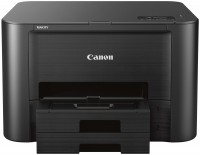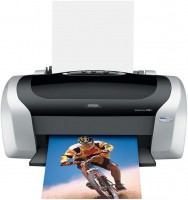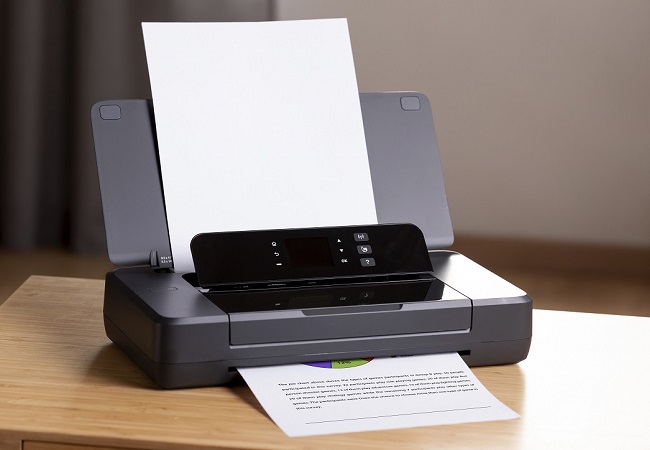Canon PIXMA TS304 (2321C007)
 | Outdated Product Print formats: A4; Print type: inkjet; Output type: colour; Mono print (ppm): 8; Colour print (ppm): 4; Photo print (sec/page): 65; Mono cartridge resource (page): 180; Colour cartridge resource (pages): 180; Data transfer: PC connection (USB); Wi-Fi: Wi-Fi 4 (802.11n); Bluetooth; AirPrint |
Canon PIXMA TS304
Type:colour, inkjet
Format:A4
Connection:Wi-Fi, USB type B, Bluetooth
Print Resolution:4800x1200 dpi
B/W printing:8 ppm
Colour print:4 ppm
Number of cartridges:2
A white grid is applied to the printer cover for easy creation of an electronic version of a document using a smartphone.
All specifications
Specifications PIXMA TS304
|
| |||||||||||||||||||||||||||||||||||||||||||||||||||||||||||||||||||||||||
The information in the model description is for reference purposes.
Always clarify the specifications and configuration of the product with the online store manager before purchasing.
Catalog Canon 2025 - new arrivals, bestsellers, and the most relevant models Canon.
Always clarify the specifications and configuration of the product with the online store manager before purchasing.
Catalog Canon 2025 - new arrivals, bestsellers, and the most relevant models Canon.
Smartphone Capture & Copy function
With Smartphone Capture & Copy (in the Canon PRINT app), you can take a photo of any document with your smartphone, convert it to PDF, then save, share or print. To do this, you need to put the document on the cover of the printer with a white embossed grid applied. Even if the document was shot at an angle, the application will straighten it.
With Smartphone Capture & Copy (in the Canon PRINT app), you can take a photo of any document with your smartphone, convert it to PDF, then save, share or print. To do this, you need to put the document on the cover of the printer with a white embossed grid applied. Even if the document was shot at an angle, the application will straighten it.