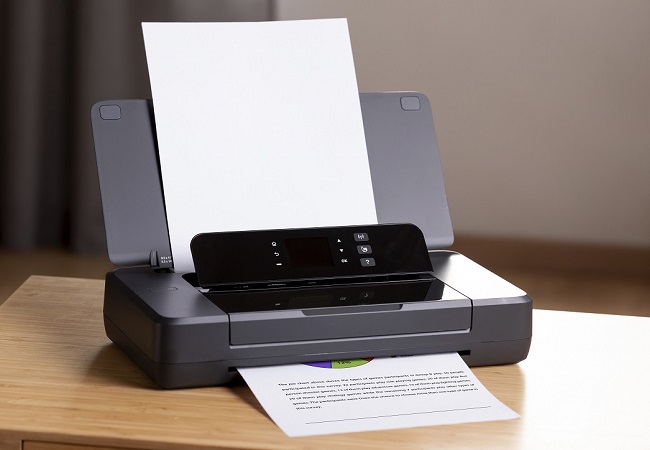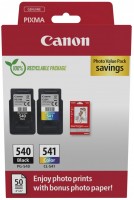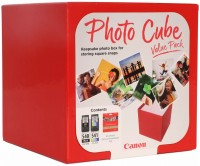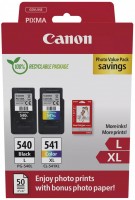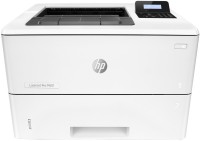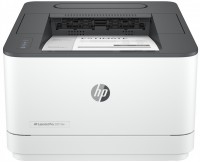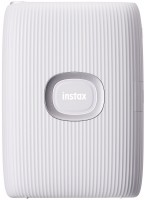Canon PIXMA GM2050 (3110C008)
 | Outdated Product Desktop monochrome inkjet printer with in-house continuous ink supply (CISS), automatic two-sided printing, color printing (requires proper cartridge installation) and a wide range of connectivity options. It is positioned as a product of the middle price category, designed for use in small or medium offices. Designed for medium-duty use and equipped with an oversized paper tray (350 pages). The built-in CISS provides a low cost per print, which is quite comparable and, most often, is lower than the cost of a page printed on a low-cost office laser printer. The black pigment ink refill system is designed in such a way that even an inexperienced user can refill. A distinctive feature of the Canon PIXMA GM2050 inkjet printer is the possibility of full color printing when installing Canon CL-...541 / CL-541XL cartridges (resource 180/400 pages). These cartridges use Canon's high-quality ChromaLife100 pigment inks to produce bright, colorful images that last for long periods of time. Thanks to the presence of network interfaces (WiFi 4 and Fast Ethernet LAN), the printer can work as a stand-alone network device and integrate into an existing network environment. |
Desktop monochrome inkjet printer with in-house continuous ink supply (CISS), automatic two-sided printing, color printing (requires proper cartridge installation) and a wide range of connectivity options. It is positioned as a product of the middle price category, designed for use in small or medium offices. Designed for medium-duty use and equipped with an oversized paper tray (350 pages).
The built-in CISS provides a low cost per print, which is quite comparable and, most often, is lower than the cost of a page printed on a low-cost office laser printer. The black pigment ink refill system is designed in such a way that even an inexperienced user can refill. A distinctive feature of the Canon PIXMA GM2050 inkjet printer is the possibility of full color printing when installing Canon CL-541 / CL-541XL cartridges (resource 180/400 pages). These cartridges use Canon's high-quality ChromaLife100 pigment inks to produce bright, colorful images that last for long periods of time. Thanks to the presence of network interfaces (WiFi 4 and Fast Ethernet LAN), the printer can work as a stand-alone network device and integrate into an existing network environment.
|
| |||||||||||||||||||||||||||||||||||||||||||||||||||||||||||||||||||||||||||||
Always clarify the specifications and configuration of the product with the online store manager before purchasing.
Catalog Canon 2025 - new arrivals, bestsellers, and the most relevant models Canon.