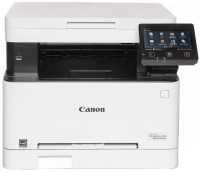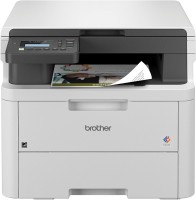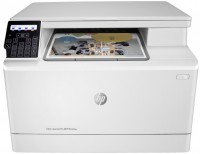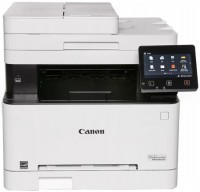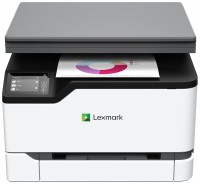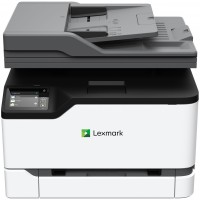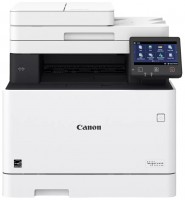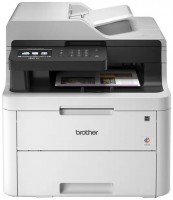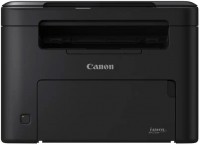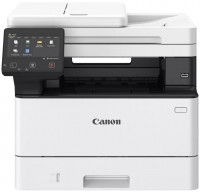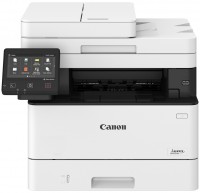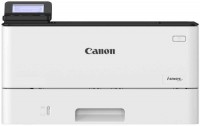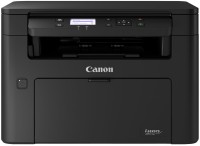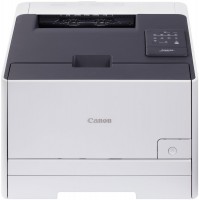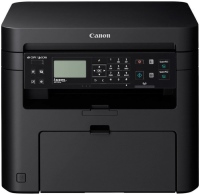Canon i-SENSYS MF631CN (1475C017)
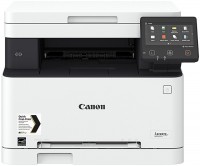 | Outdated Product Multifunctional A4 laser device capable of performing the functions of a colour and b / w printer, flatbed scanner and copier with the ability to scale. The younger model from the Canon i-SENSYS MF63X line, unlike the older ones, does not have a Wi-Fi module, a scanner's automatic document feeder and does not support automatic two-sided printing. It is positioned as an affordable product of the middle price category, designed for use in a small / medium office. It features fast processing of print jobs and the presence of a built-in Gigabit Ethernet LAN module that allows you to integrate the device into a local network. The Canon i-SENSYS MF631CN MFP can work as a local USB 2.0 printer/scanner/copier or as a standalone network device that can serve the needs of small workgroups. The origi...nal design of the Japanese printing mechanism provides colour and b/w output at speeds up to 18 ppm. True resolution of 600x600 dpi is provided, however, due to the use of advanced proprietary technologies, the quality of prints is close to that obtained at 1200x1200 dpi. The flatbed scanner is used for normal copying or creating high-quality digital copies with an optical resolution of 600x600 dpi. To control the device there is a colour touch screen with a diagonal of 12.5 cm. |
Multifunctional A4 laser device capable of performing the functions of a colour and b / w printer, flatbed scanner and copier with the ability to scale. The younger model from the Canon i-SENSYS MF63X line, unlike the older ones, does not have a Wi-Fi module, a scanner's automatic document feeder and does not support automatic two-sided printing. It is positioned as an affordable product of the middle price category, designed for use in a small / medium office.
It features fast processing of print jobs and the presence of a built-in Gigabit Ethernet LAN module that allows you to integrate the device into a local network. The Canon i-SENSYS MF631CN MFP can work as a local USB 2.0 printer/scanner/copier or as a standalone network device that can serve the needs of small workgroups. The original design of the Japanese printing mechanism provides colour and b/w output at speeds up to 18 ppm.
True resolution of 600x600 dpi is provided, however, due to the use of advanced proprietary technologies, the quality of prints is close to that obtained at 1200x1200 dpi. The flatbed scanner is used for normal copying or creating high-quality digital copies with an optical resolution of 600x600 dpi. To control the device there is a colour touch screen with a diagonal of 12.5 cm.
|
| |||||||||||||||||||||||||||||||||||||||||||||||||||||||||||||||||||||||||||||||||||||||||||
Always clarify the specifications and configuration of the product with the online store manager before purchasing.
Catalog Canon 2025 - new arrivals, bestsellers, and the most relevant models Canon.