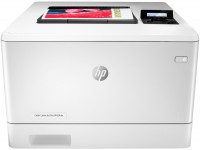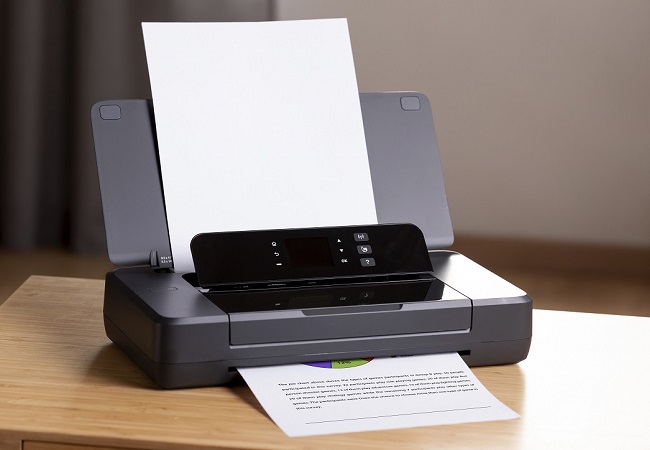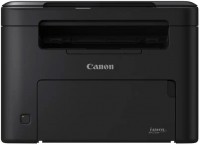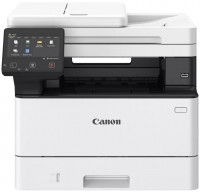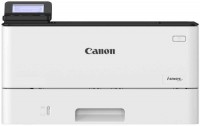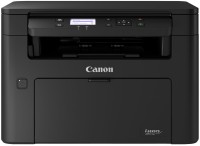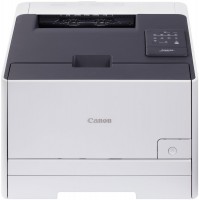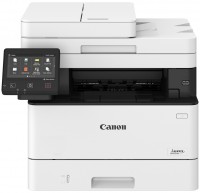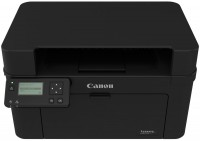Canon i-SENSYS LBP654CX (1476C001)
 | Outdated Product High performance A4 colour laser printer for light to medium intensity office work. The model belongs to the category of professional devices capable of providing an impressive performance that can reach 50,000 prints per month. The recommended monthly print volume is more modest and equals 5000 pages. The device warms up quickly from a cold state (13 seconds), and the first page out of Power Save mode is even faster, it will be ready in 8 seconds. The Canon i-SENSYS LBP654CX printer allows you to quickly print multi-page monochrome and colour documents with graphics, the performance of black and white and colour printing is almost equal and leaves 27 ppm. It is also possible to output documents of a representative quality level with a resolution of 2400x1200 dpi. The machine can perform a...utomatic two-sided printing. Output jobs can be received via a USB connection, over a local network via a Gigabit Ethernet port, or "over the air" via the built-in Wi-Fi module. Direct printing from USB devices is also supported. The printer is controlled from the colour touch panel. The volume of standard cartridges for colour printing is 2300 pages, and for b/w - 2200 pages. Replacement of cartridges does not require special skills and can be performed by office staff. |
High performance A4 colour laser printer for light to medium intensity office work. The model belongs to the category of professional devices capable of providing an impressive performance that can reach 50,000 prints per month. The recommended monthly print volume is more modest and equals 5000 pages. The device warms up quickly from a cold state (13 seconds), and the first page out of Power Save mode is even faster, it will be ready in 8 seconds.
The Canon i-SENSYS LBP654CX printer allows you to quickly print multi-page monochrome and colour documents with graphics, the performance of black and white and colour printing is almost equal and leaves 27 ppm. It is also possible to output documents of a representative quality level with a resolution of 2400x1200 dpi. The machine can perform automatic two-sided printing. Output jobs can be received via a USB connection, over a local network via a Gigabit Ethernet port, or "over the air" via the built-in Wi-Fi module. Direct printing from USB devices is also supported. The printer is controlled from the colour touch panel. The volume of standard cartridges for colour printing is 2300 pages, and for b/w - 2200 pages. Replacement of cartridges does not require special skills and can be performed by office staff.
|
| |||||||||||||||||||||||||||||||||||||||||||||||||||||||||||||||||||||||||||||||||||||||
Always clarify the specifications and configuration of the product with the online store manager before purchasing.
Catalog Canon 2025 - new arrivals, bestsellers, and the most relevant models Canon.