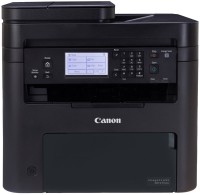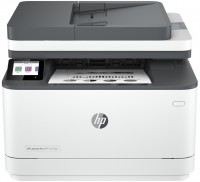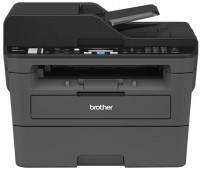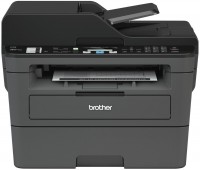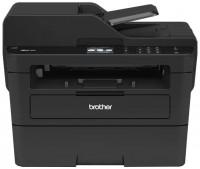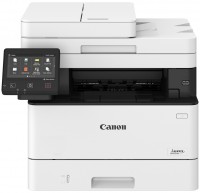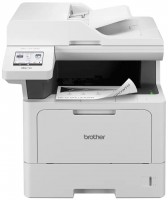Brother MFC-L2802DW
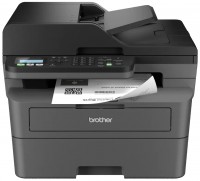 | Outdated Product An affordable and productive 4-in-1 laser multifunction device that can perform the functions of a high-speed A4 monochrome printer with automatic duplex printing, a flatbed scanner with a CIS sensor, a copier with a fast scaling function and an automatic document feeder system (up to 50 pages) , as well as fax. In addition, it is worth noting the presence of two network controllers (Fast Ethernet LAN and dual-band Wi-Fi 5), increased energy efficiency and reduced noise levels. The Brother MFC-L2802DW MFP is positioned as an affordable product in the mid-price category, intended for use in small offices, incl. in working groups of up to 5 people. Laser printing technology guarantees high clarity and impeccable contrast of monochrome documents. The integrated Ethernet module is fully compat...ible with any model of network switches, the built-in Wi-Fi 5 controller provides wireless network operation and makes it possible to directly print documents from smartphones, tablets and laptops (Android, iOS and Windows). Cloud printing using AirPrint, Google Cloud Print and Mopria technologies is also supported. The toner cartridge module with a resource of 1200 pages (TN-2590) or 3000 pages (TN-2590XL) and the photodrum DR-2590 (15000 pages) are changed independently of each other, which simplifies, reduces the cost and speeds up the maintenance procedure. |
An affordable and productive 4-in-1 laser multifunction device that can perform the functions of a high-speed A4 monochrome printer with automatic duplex printing, a flatbed scanner with a CIS sensor, a copier with a fast scaling function and an automatic document feeder system (up to 50 pages) , as well as fax. In addition, it is worth noting the presence of two network controllers (Fast Ethernet LAN and dual-band Wi-Fi 5), increased energy efficiency and reduced noise levels.
The Brother MFC-L2802DW MFP is positioned as an affordable product in the mid-price category, intended for use in small offices, incl. in working groups of up to 5 people. Laser printing technology guarantees high clarity and impeccable contrast of monochrome documents. The integrated Ethernet module is fully compatible with any model of network switches, the built-in Wi-Fi 5 controller provides wireless network operation and makes it possible to directly print documents from smartphones, tablets and laptops (Android, iOS and Windows). Cloud printing using AirPrint, Google Cloud Print and Mopria technologies is also supported. The toner cartridge module with a resource of 1200 pages (TN-2590) or 3000 pages (TN-2590XL) and the photodrum DR-2590 (15000 pages) are changed independently of each other, which simplifies, reduces the cost and speeds up the maintenance procedure.
|
| |||||||||||||||||||||||||||||||||||||||||||||||||||||||||||||||||||||||||||||||||||||
Always clarify the specifications and configuration of the product with the online store manager before purchasing.
Catalog Brother 2025 - new arrivals, bestsellers, and the most relevant models Brother.