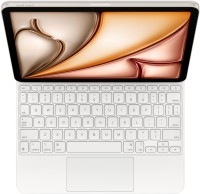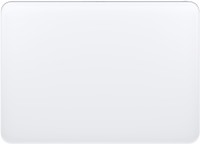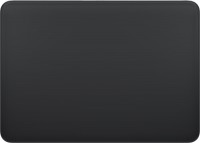Apple iMac 24" 2024 IM24M409BLU Eth
Keyboards21
Mice7
Cables (video, audio, USB)66
 |
Featuring a black braided design that coils without tangling, this 1-meter cable supports Thunderbolt 5 data transfer up to 120Gb/s;* Thunderbolt 3, Thunderbolt 4, and USB 4 data transfer up to 80Gb/s more→; USB 3 data transfer up to 10Gb/s; DisplayPort 2.1 video output; and charging up to 240W. Use this cable to connect a Mac with Thunderbolt 3, 4, or 5 (USB-C) ports to Thunderbolt (USB-C) and USB displays and devices such as Studio Display, Pro Display XDR, docks, and external drives. You can also use this cable to connect iPhone and iPad models with USB-C to your Mac. Compatibility iPhone Models • iPhone 16 Pro Max • iPhone 16 Pro • iPhone 16 Plus • iPhone 16 • iPhone 16e • iPhone 15 Pro Max • iP…
 |
Use the Lightning Digital AV Adapter with your iPhone, iPad, or iPod with Lightning connector. The Lightning Digital AV Adapter supports mirroring of what is displayed on your device screen — includin more→g apps, presentations, websites, slideshows, and more — to your HDMI-equipped TV, display, projector, or other compatible display in up to 1080p HD. It also outputs video content — movies, TV shows, captured video — to your big screen in up to 1080p HD. Simply attach the Lightning Digital AV Adapter to the Lightning connector on your device and then to your TV or projector via an HDMI cable (sold separately). What’s in the Box Lightning Digital AV Adapter System Requirements Requires an HDMI cable…
 |
39.99Buy!
$
$
Adorama.com
Delivery: in USA
Report
Connect your iPhone, iPad, or iPod with Lightning connector to your USB-C or Thunderbolt 3 (USB-C) enabled Mac for syncing and charging, or to your USB-C enabled iPad for charging.You can also use thi more→s cable with your Apple 18W, 20W, 29W, 30W, 61W, 87W or 96W USB-C Power Adapter to charge your iOS device and even take advantage of the fast-charging feature on select iPhone and iPad models.
 |
Connect your iPhone, iPad, or iPod with Lightning connector to your USB-C or Thunderbolt 3 (USB-C) enabled Mac for syncing and charging, or to your USB-C enabled iPad for charging. You can also use th more→is cable with your Apple 18W, 20W, 29W, 30W, 61W, 87W or 96W USB‑C Power Adapter to charge your iOS device and even take advantage of the fast-charging feature on select iPhone and iPad models. What's in the Box Apple USB-C to Lightning Cable (1 m) Compatibility iPhone Models • iPhone 14 • iPhone 14 Plus • iPhone 14 Pro • iPhone 14 Pro Max • iPhone 13 mini • iPhone 13 • iPhone 13 Pro • iPhone 13 Pro Max • iPhone 12 Pro Max • iPhone 12 Pro • iPhone 12 • iPhone 12 mini • iPhone 11 Pro • iPhone 11 Pr…
Important!
Compatibility with specific models Desktop PCs should be confirmed with the online store manager directly before purchase.
Compatibility with specific models Desktop PCs should be confirmed with the online store manager directly before purchase.