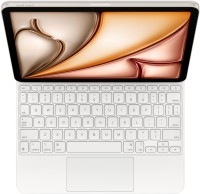Apple iMac 24" 2024 IM24M406GRN
Keyboards20
Mice5
Apple Magic Trackpad 3
from $129.00
Apple Magic Mouse 3
from $79.00
Apple Magic Mouse 2
from $74.99
Apple Magic Trackpad 4
from $129.00
Apple Magic Mouse 4
from $79.00
Cables (video, audio, USB)56
 |
This 2-meter charge cable features a magnetic MagSafe 3 connector that helps guide the plug to the charging port of your Mac notebook.
Pair it with a compatible USB-C power adapter to convenien more→tly charge your notebook from a wall outlet and take advantage of fast-charging capabilities.
The magnetic connection is strong enough to resist most unintended disconnects, but if someone trips on the cable,
it releases so your Mac notebook stays put. An LED turns amber when the battery is charging and green when it’s fully charged. Made with a woven design for long-lasting durability.
USB-C Power Adapter sold separately.
Pair it with a compatible USB-C power adapter to convenien more→tly charge your notebook from a wall outlet and take advantage of fast-charging capabilities.
The magnetic connection is strong enough to resist most unintended disconnects, but if someone trips on the cable,
it releases so your Mac notebook stays put. An LED turns amber when the battery is charging and green when it’s fully charged. Made with a woven design for long-lasting durability.
USB-C Power Adapter sold separately.
 |
Featuring a black braided design that coils without tangling, this 3-meter cable supports Thunderbolt 3, Thunderbolt 4, and USB 4 data transfer up to 40Gb/s, USB 3 data transfer up to 10Gb/s, DisplayP more→ort video output (HBR3), and charging up to 100W. Use this cable to connect a Mac with Thunderbolt 3 or 4 (USB-C) ports to Thunderbolt (USB-C) and USB displays and devices such as Studio Display, Pro Display XDR, docks, and hard drives. You can also use this cable to connect iPhone 15 Pro to Mac.
 |
14.99Buy!
$
$
BestBuy.com
Delivery: in USA
Report
Connect your compatible Apple device to your computer's USB port with this Apple MD819ZM/A cable which features a Lightning connector to help charge and sync your iPad mini, iPad with Retina, iPhone 5 more→, 5s or 5c and more.
 |
Connect your headphones or speaker to your device for a quality audio experience. This bi-directional cable can be used for both audio-in and audio-out ports. Plug in your Lightning headphones to 3.5 more→mm audio sources or connect your Lightning device to a 3.5 mm portable speaker to fill the room with sound. | Apple Lightning to 3.5 mm Audio Cable (1.2m) - White | Verizon
Important!
Compatibility with specific models Desktop PCs should be confirmed with the online store manager directly before purchase.
Compatibility with specific models Desktop PCs should be confirmed with the online store manager directly before purchase.