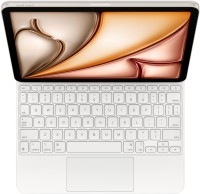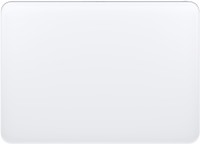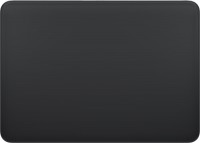Apple iMac 24" 2023 IM24M321GRN
Keyboards22
Mice7
Cables (video, audio, USB)70
 |
This 2-meter charge cable is made with a woven design—with USB-C connectors on both ends—and is ideal for charging, syncing, and transferring data between USB-C devices. It supports charging of up to more→240 watts and transfers data at USB 2 rates. Pair the USB-C Charge Cable with a compatible USB-C power adapter to conveniently charge your devices from a wall outlet and take advantage of fast-charging capabilities. USB-C power adapters sold separately. Technical Specifications Connections • USB-C Compatibility iPhone Models • iPhone 16 Pro Max • iPhone 16 Pro • iPhone 16 Plus • iPhone 16 • iPhone 16e • iPhone 15 Pro Max • iPhone 15 Pro • iPhone 15 • iPhone 15 Plus iPad Models • iPad Pro 13-inch (M4) …
 |
The 85W MagSafe 2 Power Adapter features a magnetic DC connector so if someone should trip over it, the cord disconnects harmlessly and your MacBook Pro stays put safely. It also helps prevent fraying more→or weakening of the cables over time. In addition, the magnetic DC helps guide the plug into the system for a quick and secure connection. When the connection is secure, an LED located at the head of the DC connector lights up; an amber light lets you know that your notebook is charging, while a green light tells you that you have a full charge. An AC cord is provided with the adapter for maximum cord length, while the AC wall adapter (also provided) gives you an even easier and more compact way …
 |
Make charging your Apple Watch utterly effortless. Fast-charge your Apple Watch Series 9 and Apple Watch Ultra 2.* Simply hold the connector near the back of the watch, where magnets cause it to snap more→into place automatically. It’s a completely sealed system free of exposed contacts. And it’s very forgiving, requiring no precise alignment. Compatibility Apple Watch Models • Apple Watch Ultra 2 • Apple Watch Ultra • Apple Watch Series 10 • Apple Watch Series 9 • Apple Watch Series 8 • Apple Watch Series 7 • Apple Watch Series 6 • Apple Watch SE • Apple Watch Series 5 • Apple Watch Series 4 • Apple Watch Series 3 • Apple Watch Series 2 • Apple Watch Series 1 Legal *Supports fast charging on App…
 |
12.99Buy!
$
$
Eshop.macsales.com
Delivery: in USA
Report
Apple Apple Genuine USBC to USBA Multiport Adapter with USBC Power + VGA Out by Apple
Important!
Compatibility with specific models Desktop PCs should be confirmed with the online store manager directly before purchase.
Compatibility with specific models Desktop PCs should be confirmed with the online store manager directly before purchase.