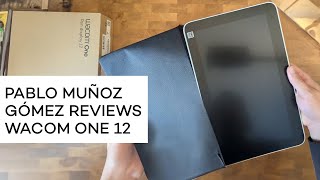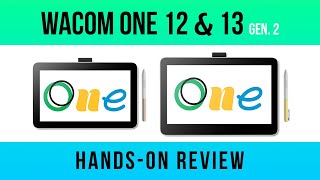Wacom One 12 (DTC121W0B)
 | Outdated Product $431.19 Product type: graphic display; Workspace (mm): 257х145; Size ("): 11.6; Aspect ratio: 16:9; Card reader; Connection type: wired; Connector on device: USB C; HDMI: USB C – HDMI; Compatibility: Windows; MacOS; ChromeOS; Android; Resolution (px): 1920x1080; Panel type: IPS; Brightness (cd/m²): 200 |
Wacom One 12 | ||||||||||||||||||||||||||||||||||||||||||||||||||||||||||||||||||||||||||||||
|
| |||||||||||||||||||||||||||||||||||||||||||||||||||||||||||||||||||||||||||||
The information in the model description is for reference purposes.
Always clarify the specifications and configuration of the product with the online store manager before purchasing.
Catalog Wacom 2025 - new arrivals, bestsellers, and the most relevant models Wacom.
Always clarify the specifications and configuration of the product with the online store manager before purchasing.
Catalog Wacom 2025 - new arrivals, bestsellers, and the most relevant models Wacom.
Video reviews
A graphics display designed for budding artists, illustrators, students, and anyone looking to get started with digital drawing or image editing. This compact tablet with a screen can be considered an entry-level device, suitable for users who want to perform simple tasks or generally understand whether they need a device that allows them to draw directly on the screen. The Wacom One 12 graphics display features an 11.6-inch display with a Full HD resolution (1920 x 1080) and a matte anti-glare coating. Its compact size makes it convenient for those with limited work space and for mobile use. However, unlike more expensive versions, this model does not have additional programmable buttons, which makes it dependent on the keyboard or on-screen commands. This may require more time to learn and adjust the workflow.