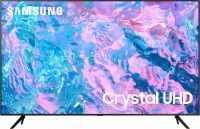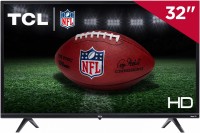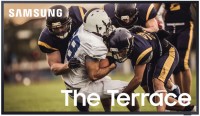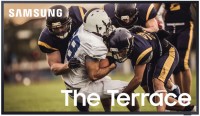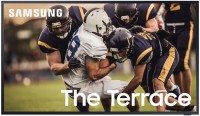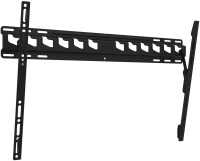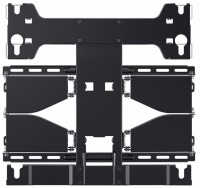Toshiba 40RL938 40 "
 | Outdated Product $575.00 Size ("): 40; Operating system: Smart TV (proprietary system); Screen coating: matte; Resolution (px): 1920x1080; Brightness (cd/m²): 350; Dynamic contrast: 1 000 000:1; Sound power (W): 20; Number of speakers: 2; Digital tuner: DVB-C (cable); Wi-Fi: Wi-Fi; HDMI: 3; Inputs: USB: USB; LAN |
Toshiba 40RL938 40 "
Screen:40 ", 1920x1080 px
Multimedia:Smart TV, Wi-Fi, LAN
All specifications
Specifications 40RL938
|
| ||||||||||||||||||||||||||||||||||||||||||||||||||||||||||||||||||
The information in the model description is for reference purposes.
Always clarify the specifications and configuration of the product with the online store manager before purchasing.
Catalog Toshiba 2025 - new arrivals, bestsellers, and the most relevant models Toshiba.
Always clarify the specifications and configuration of the product with the online store manager before purchasing.
Catalog Toshiba 2025 - new arrivals, bestsellers, and the most relevant models Toshiba.

Which TV sensor is the best? And which one is optimal in terms of price and quality?We study the pros and cons of modern TV matrices

How to choose a TV diagonal and resolution for your room?Is it always worth taking a larger TV? Perhaps 55" will be too much for a small room, but 32" is a perfect option?
Additional features tv Toshiba 40RL938:
Smart TV
SMART TV software makes it easy to work (move, play) with media files from a home computer connected to a hard drive or USB flash drive. In addition, this technology allows you to watch videos on Youtube or go to your Facebook page, and some models even have a built-in browser.
Hotel Mode
Hotel mode is a special mode primarily useful for TV devices installed in hotels, thereby blocking all remote control functions except for changing channels
Watching movies from USB media
Quite a useful feature that will allow you to connect a simple flash drive, external hard drive, camera or camcorder via the USB port of the TV and view the contents of this device, as well as play it
- Smart TV
- Hotel Mode
Smart TV
SMART TV software makes it easy to work (move, play) with media files from a home computer connected to a hard drive or USB flash drive. In addition, this technology allows you to watch videos on Youtube or go to your Facebook page, and some models even have a built-in browser.
Hotel Mode
Hotel mode is a special mode primarily useful for TV devices installed in hotels, thereby blocking all remote control functions except for changing channels
Watching movies from USB media
Quite a useful feature that will allow you to connect a simple flash drive, external hard drive, camera or camcorder via the USB port of the TV and view the contents of this device, as well as play it