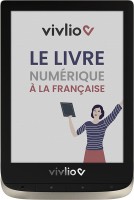Sony PRS-300
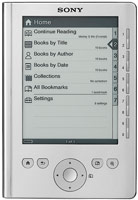 | Outdated Product $79.99 A very simple and inexpensive book reader with a 5 inch e-Inc screen. Despite the low cost, the kit comes with a case. One of the few models on the market with a metal case. It looks solid, but led to a significant increase in the weight of the device. There are no additional features — only reading books and nothing more. Small number of supported files. |
Sony PRS-300
Display:5 ", 800x600 px
Technology:E Ink
OS:Linux
Memory size:0.5 GB
Body:plastic, 220 g
. A very simple and inexpensive book reader with a 5 inch e-Inc screen. Despite the low cost, the kit comes with a case. One of the few models on the market with a metal case. It looks solid, but led to a significant increase in the weight of the device. There are no additional features — only reading books and nothing more. Small number of supported files.
All specifications
Specifications PRS-300
|
| |||||||||||||||||||||||||||||||||||||||||
The information in the model description is for reference purposes.
Always clarify the specifications and configuration of the product with the online store manager before purchasing.
Catalog Sony 2025 - new arrivals, bestsellers, and the most relevant models Sony.
Always clarify the specifications and configuration of the product with the online store manager before purchasing.
Catalog Sony 2025 - new arrivals, bestsellers, and the most relevant models Sony.
The PRS-300 is the smallest device in Sony's line of readers. The phrase "Pocket Edition" in the name speaks for itself — the dimensions of the PRS-300 (157.5 x 108 x 10 mm) allow you to carry it not only in a bag, but, in some cases, even in a jacket pocket. At the same time, the device has a rather significant weight (220 grams), which is due to the metal case.
Screen: 3rd generation Vizplex electronic paper, 8 shades of grey, 800 x 600, 200 dpi. The PRS-300 does not have a built-in backlight.
The software is pre-installed, the kit includes a proprietary programme for working with Sony eBook Library books.
Supported file formats — TXT, RTF, PDF, BBeB (LRF), ePub. It is worth noting that both the DOC format and the popular FB2 format are not supported by the reader, and you can read such books on the PRS-300 only after they have been converted. Taking into account the fact that the majority of Russian-language e-books are now distributed in the FB2 format, this can create tangible difficulties for east european users. There is also no support for multimedia (music, images).
There is no slot for memory cards, the device uses only its own built-in memory (440 MB). This is enough to store a library of 250-300 books.
The main control buttons are located under the display. These are: a five-way joystick (4 positions + central confirmation button) in the centre, on the left — the buttons "Home" (return to the main menu), "Back" (cancel-return), on the right — "Mark" (bookmark management) and "Magnifier" (increase). To the right of the display are ten numeric buttons to quickly navigate to the desired menu item. In this model, they are paired.
The font size on the screen can be set in three options — small, medium and large. The font itself cannot be changed. The zoom button also rotates the image on the screen.
On the top of the device are the power button and the battery charging indicator light. On the lower end there is a slot for a cover (not included in the kit), a slot for a loop pen (not included in the kit), a miniUSB input, an input for mains power (an adapter is not included in the kit), a Reset button.
Power is supplied from a built-in 3.7 volt lithium-ion battery. Charging can be done in two ways — via a USB cable when connected for data transfer, or via a power supply from the mains. The second method is faster, but requires an adapter purchased separately. In addition to branded ones, adapters from Sony PSP are suitable for PRS-300. Voltage for charging 5.2V.
There is no automatic power off when the device is idle. The off button can be configured to either turn off or put the reader into sleep mode.
The kit includes: device, case, USB-miniUSB cable, user manual. The PRS-300 is available in silver, navy blue and red.
Screen: 3rd generation Vizplex electronic paper, 8 shades of grey, 800 x 600, 200 dpi. The PRS-300 does not have a built-in backlight.
The software is pre-installed, the kit includes a proprietary programme for working with Sony eBook Library books.
Supported file formats — TXT, RTF, PDF, BBeB (LRF), ePub. It is worth noting that both the DOC format and the popular FB2 format are not supported by the reader, and you can read such books on the PRS-300 only after they have been converted. Taking into account the fact that the majority of Russian-language e-books are now distributed in the FB2 format, this can create tangible difficulties for east european users. There is also no support for multimedia (music, images).
There is no slot for memory cards, the device uses only its own built-in memory (440 MB). This is enough to store a library of 250-300 books.
The main control buttons are located under the display. These are: a five-way joystick (4 positions + central confirmation button) in the centre, on the left — the buttons "Home" (return to the main menu), "Back" (cancel-return), on the right — "Mark" (bookmark management) and "Magnifier" (increase). To the right of the display are ten numeric buttons to quickly navigate to the desired menu item. In this model, they are paired.
The font size on the screen can be set in three options — small, medium and large. The font itself cannot be changed. The zoom button also rotates the image on the screen.
On the top of the device are the power button and the battery charging indicator light. On the lower end there is a slot for a cover (not included in the kit), a slot for a loop pen (not included in the kit), a miniUSB input, an input for mains power (an adapter is not included in the kit), a Reset button.
Power is supplied from a built-in 3.7 volt lithium-ion battery. Charging can be done in two ways — via a USB cable when connected for data transfer, or via a power supply from the mains. The second method is faster, but requires an adapter purchased separately. In addition to branded ones, adapters from Sony PSP are suitable for PRS-300. Voltage for charging 5.2V.
There is no automatic power off when the device is idle. The off button can be configured to either turn off or put the reader into sleep mode.
The kit includes: device, case, USB-miniUSB cable, user manual. The PRS-300 is available in silver, navy blue and red.
We recommendCompare using chart →