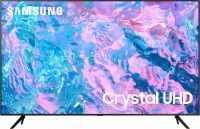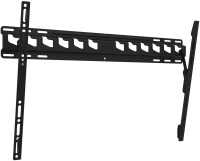Samsung UE-32F5500 32 " black
 | Outdated Product $707.00 Referring to the low-cost series of TVs with support for Smart TV F5500, this model is also the youngest in the series. However, this "younger" applies only to the diagonal of the display — it is 32 "; the rest of the functions of the model are quite at the level. It has its own Wi-Fi module, and in addition to the built-in browser, a number of specialized programs are installed. The screen resolution is 1920x1080 at a frame rate of up to 100 Hz There are 2 USB ports, DVI input and support for Anynet + technology are also worth noting. |
Samsung UE-32F5500 32 " black
Screen:32 ", 1920x1080 px
Multimedia:T2 tuner, Smart TV, Wi-Fi, LAN
Referring to the low-cost series of TVs with support for Smart TV F5500, this model is also the youngest in the series. However, this "younger" applies only to the diagonal of the display — it is 32 "; the rest of the functions of the model are quite at the level. It has its own Wi-Fi module, and in addition to the built-in browser, a number of specialized programs are installed. The screen resolution is 1920x1080 at a frame rate of up to 100 Hz There are 2 USB ports, DVI input and support for Anynet + technology are also worth noting.
All specifications
Specifications UE-32F5500
|
| ||||||||||||||||||||||||||||||||||||||||||||||||||||||||||||||||
The information in the model description is for reference purposes.
Always clarify the specifications and configuration of the product with the online store manager before purchasing.
Catalog Samsung 2025 - new arrivals, bestsellers, and the most relevant models Samsung.
Always clarify the specifications and configuration of the product with the online store manager before purchasing.
Catalog Samsung 2025 - new arrivals, bestsellers, and the most relevant models Samsung.

Which TV sensor is the best? And which one is optimal in terms of price and quality?We study the pros and cons of modern TV matrices

How to choose a TV diagonal and resolution for your room?Is it always worth taking a larger TV? Perhaps 55" will be too much for a small room, but 32" is a perfect option?
Additional features tv Samsung UE-32F5500:
connect share movie
This technology allows you to play all kinds of digital content on your Samsung TV using a USB flash drive or external hard drive.
Anynet+
Samsung Anynet+ (HDMI-CEC) technology allows you to control all digital audio and video devices connected to your TV with a single remote control. All devices must be connected with an HDMI cable.
allshare
The AllShare function allows you to connect DLNA-enabled mobile devices to the TV and share the image on the screen. In addition, the function allows you to play music on the TV speaker system.
Watching movies from USB media
Quite a useful feature that will allow you to connect a simple flash drive, external hard drive, camera or camcorder via the TV's USB port and view the contents of this device, as well as play it. Modern TV models support many video formats, as well as photo, audio formats.
- ConnectShare Movie
- Anynet+
- Allshare
connect share movie
This technology allows you to play all kinds of digital content on your Samsung TV using a USB flash drive or external hard drive.
Anynet+
Samsung Anynet+ (HDMI-CEC) technology allows you to control all digital audio and video devices connected to your TV with a single remote control. All devices must be connected with an HDMI cable.
allshare
The AllShare function allows you to connect DLNA-enabled mobile devices to the TV and share the image on the screen. In addition, the function allows you to play music on the TV speaker system.
Watching movies from USB media
Quite a useful feature that will allow you to connect a simple flash drive, external hard drive, camera or camcorder via the TV's USB port and view the contents of this device, as well as play it. Modern TV models support many video formats, as well as photo, audio formats.