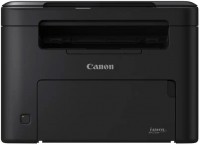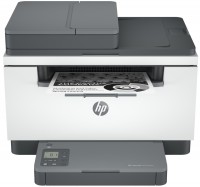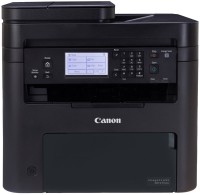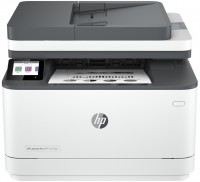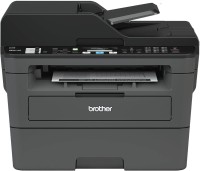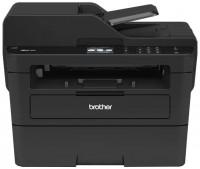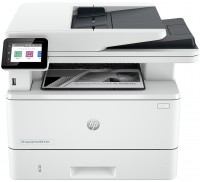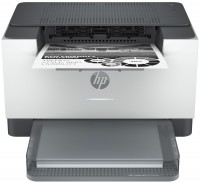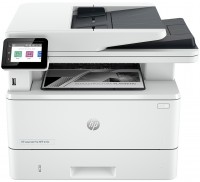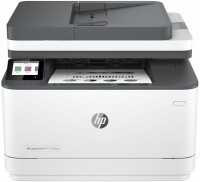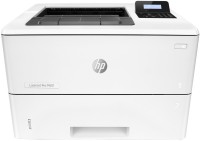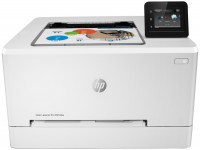HP LaserJet M236SDN (9YG08A)
 | Outdated Product The HP desktop all-in-one is a high performance solution for small and medium office applications. A model that combines the capabilities of a monochrome laser printer, copier and flatbed scanner with an automatic document feeder (40 pages) can be attributed to devices in the middle price segment. The HP LaserJet M236SDN MFP is fast up and running (first page out in as little as 7 seconds) and has a solid print and copy speed of up to 29 pages per minute. It is recommended to use the model mainly for working with text documentation, which is confirmed by the basic resolution of printing and scanning (600x600 dpi). At the same time, the device is ready for serious workloads, since its maximum monthly yield reaches 20,000 pages (and the recommended one is up to 2000 pages). You can connect t...he MFP locally to a computer or laptop (using USB) or integrate it into an office network space (via a LAN port). Among other features, it is worth highlighting support for duplex printing, the presence of a monochrome 1.6-inch display, as well as the ability to work with high-density paper (up to 163 g / m²). |
The HP desktop all-in-one is a high performance solution for small and medium office applications. A model that combines the capabilities of a monochrome laser printer, copier and flatbed scanner with an automatic document feeder (40 pages) can be attributed to devices in the middle price segment. The HP LaserJet M236SDN MFP is fast up and running (first page out in as little as 7 seconds) and has a solid print and copy speed of up to 29 pages per minute.
It is recommended to use the model mainly for working with text documentation, which is confirmed by the basic resolution of printing and scanning (600x600 dpi). At the same time, the device is ready for serious workloads, since its maximum monthly yield reaches 20,000 pages (and the recommended one is up to 2000 pages). You can connect the MFP locally to a computer or laptop (using USB) or integrate it into an office network space (via a LAN port). Among other features, it is worth highlighting support for duplex printing, the presence of a monochrome 1.6-inch display, as well as the ability to work with high-density paper (up to 163 g / m²).
|
| |||||||||||||||||||||||||||||||||||||||||||||||||||||||||||||||||||||||||||||||||||||||
Always clarify the specifications and configuration of the product with the online store manager before purchasing.
Catalog HP 2025 - new arrivals, bestsellers, and the most relevant models HP.