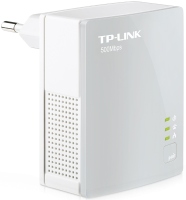Apple AirPort Extreme
 | Outdated Product $39.99 Apple's proprietary hotspot supports up to 50 simultaneous users and can provide wireless LAN, Internet access, and access to a print server or AirPort drive. Supports 802.11n/b/g standards. The set of ports is formed from four Ethernet connectors (one WLAN and three LAN), as well as one USB. The latter is used to connect a network printer or an external hard drive, which can be accessed by all network users. |
Apple AirPort Extreme
WAN:Ethernet
Connection:LAN 3 ports, 1 Gbps
Wi-Fi:Wi-Fi 4 (N)
Antennas and signal:20 dBm, 3 antenna(s), non-removable
Apple's proprietary hotspot supports up to 50 simultaneous users and can provide wireless LAN, Internet access, and access to a print server or AirPort drive. Supports 802.11n/b/g standards. The set of ports is formed from four Ethernet connectors (one WLAN and three LAN), as well as one USB. The latter is used to connect a network printer or an external hard drive, which can be accessed by all network users.
All specifications
Specifications AirPort Extreme
|
| |||||||||||||||||||||||||||||||||||||||||||||||||||||||||||||||||||
The information in the model description is for reference purposes.
Always clarify the specifications and configuration of the product with the online store manager before purchasing.
Catalog Apple 2025 - new arrivals, bestsellers, and the most relevant models Apple.
Always clarify the specifications and configuration of the product with the online store manager before purchasing.
Catalog Apple 2025 - new arrivals, bestsellers, and the most relevant models Apple.

Wi-Fi classes in routers: what they are and how they affect Internet speedDeciphering and analysis of all current classes of routers
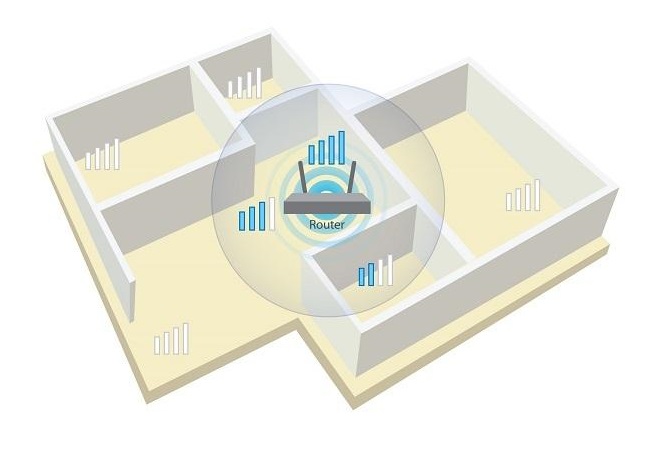
Wi-Fi without blind areas: stable signal throughout the house or apartmentSimple and efficient ways to ensure stable Wi-Fi signal in small and large rooms
Additional features wi-fi Apple AirPort Extreme:
Sharing a hard drive
AirPort Extreme allows you to turn an external USB hard drive into a drive that is accessible to all network users — the so-called "AirPort Drive". This is a simple and convenient way to share files between family members, colleagues or classmates.
Simply plug the drive into the USB port on the back of the AirPort Extreme and you're good to go—all documents, videos, photos, and other files on the drive are instantly available over a secure network to any Mac or PC user. Great tool for file sharing, collaborative projects and more.
The easy-to-use AirPort Disk Utility allows you to configure advanced settings. You can set the disk to be automatically shared when connected to a network. You can set up password-protected accounts for all users on the network, or allow only read-only access to certain files and folders. The choice is yours.
- MAC address filtering
- Wireless network connection for up to 50 users
Sharing a hard drive
AirPort Extreme allows you to turn an external USB hard drive into a drive that is accessible to all network users — the so-called "AirPort Drive". This is a simple and convenient way to share files between family members, colleagues or classmates.
Simply plug the drive into the USB port on the back of the AirPort Extreme and you're good to go—all documents, videos, photos, and other files on the drive are instantly available over a secure network to any Mac or PC user. Great tool for file sharing, collaborative projects and more.
The easy-to-use AirPort Disk Utility allows you to configure advanced settings. You can set the disk to be automatically shared when connected to a network. You can set up password-protected accounts for all users on the network, or allow only read-only access to certain files and folders. The choice is yours.