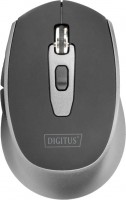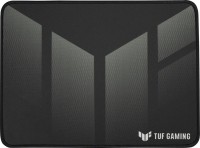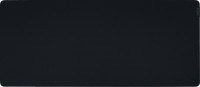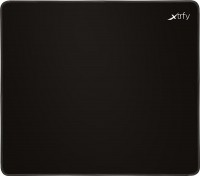A4Tech G10-770F (1146004)
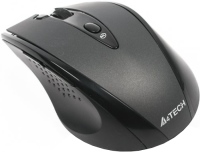 | Outdated Product $20.64 Product type: mouse; Connection: radio; Sensor: optical; Sensor Resolution (DPI): 2000; Buttons: 6; DPI-button; Cable: USB receiver; |
A4Tech G10-770F | |||||||||||||||||||||||
| |||||||||||||||||||||||
The information in the model description is for reference purposes.
Always clarify the specifications and configuration of the product with the online store manager before purchasing.
Catalog A4Tech 2025 - new arrivals, bestsellers, and the most relevant models A4Tech.
Always clarify the specifications and configuration of the product with the online store manager before purchasing.
Catalog A4Tech 2025 - new arrivals, bestsellers, and the most relevant models A4Tech.

How to choose a gaming mouseWe'll look at grip types, sensor sensitivity, pushbutton switches, and other important nuances

Branded technologies in computer mice worldWhat technologies are in mice and what benefits they give in particular tasks
Additional features mouse A4Tech G10-770F:
16 active functions in 1 button
Assign all the functions you need to the right mouse button, such as "Zoom in/Zoom out", "Scroll left/Scroll right", "Copy/Paste", etc. This will allow you to do your job more easily and quickly just by moving the mouse in a given direction while holding down the right button.
Magic Pencil
This function allows you to draw over texts and drawings, make marks and underlines in files, for example, during presentations.
- Laser pointer function
- Magic Pencil
- 16 active functions in 1 button
- Favorite file function
- Range up to 20 m
- Presentation mat
- 48KB built-in memory
- V-track technology
16 active functions in 1 button
Assign all the functions you need to the right mouse button, such as "Zoom in/Zoom out", "Scroll left/Scroll right", "Copy/Paste", etc. This will allow you to do your job more easily and quickly just by moving the mouse in a given direction while holding down the right button.
Magic Pencil
This function allows you to draw over texts and drawings, make marks and underlines in files, for example, during presentations.