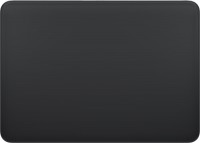Apple iMac 21.5" 2017 MMQA2
Keyboards9
Mice7
Cables (video, audio, USB)63
 |
19.99Buy!
$
$
Macofalltrades.com
Delivery: in USA
Report
May not work with certain apps. Please check with the app developer for more information. Apple Part Number: MC953ZM/A Use the Apple Digital AV Adapter to mirror whateverÕs on your i Pad or i Phone 4S more→screen - apps, presentations, websites, and more - on your HDTV or HDMI-compatible display in up to 1080p HD (movies play at up to 720p). Watch slideshows and movies on the big screen in up to 720p by connecting your i Pad, i Phone 4, or i Pod touch (4th generation) to an HDTV or HDMI-compatible display. The Apple Digital AV Adapter routes digital audio to screens that support it. Connect the Apple Digital AV Adapter to your i Pad, i Phone 4, i Phone 4S, or i Pod touch (4th generation) via the
 |
Make charging your Apple Watch utterly effortless. Fast-charge your Apple Watch Series 9 and Apple Watch Ultra 2.* Simply hold the connector near the back of the watch, where magnets cause it to snap more→into place automatically. It’s a completely sealed system free of exposed contacts. And it’s very forgiving, requiring no precise alignment. Compatibility Apple Watch Models • Apple Watch Ultra 2 • Apple Watch Ultra • Apple Watch Series 9 • Apple Watch Series 8 • Apple Watch Series 7 • Apple Watch Series 6 • Apple Watch SE • Apple Watch Series 5 • Apple Watch Series 4 • Apple Watch Series 3 • Apple Watch Series 2 • Apple Watch Series 1 • Apple Watch 1st generation Legal *Fast charging is only compati…
 |
The USB-C to Lightning Adapter lets you connect your Lightning accessories to a USB-C–enabled iPhone or iPad to conveniently provide three key functions—charg
Important!
Compatibility with specific Desktop PCs models should be checked with manager of online store immediately before purchase.
Compatibility with specific Desktop PCs models should be checked with manager of online store immediately before purchase.