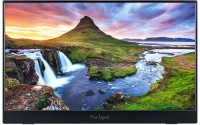Monitors Acer series series X,Z (gaming)
Acer X,Z
At first glance, the design and equipment of the X and Z monitors noticeably echoes the Acer Nitro line. In both cases, the Zero Frame principle is actively used, when thanks to the barely noticeable side frames, several monitors can be visually combined into one large, almost seamless screen. And the design here and there is dominated by black and red, and these are the classic colours of gaming gadgets. With the difference that the Nitro models still have a more provocative appearance, and the conditional Acer XF250QCbmiiprx can be easily confused with a simple office monitor due to ignorance. Nothing in his appearance gives out a serious gaming monitor for $ 400.
 |
So what's the difference? The most obvious is the approach to matrix design. Nitro monitors use mainly affordable and universal IPS matrices. Their versatility lies in wide viewing angles, decent colour reproduction, however, to increase the response rate of the matrix, you have to go to a variety of tricks. In turn, popular monitors like Acer XF250QCbmiiprx or XF250QBbmiiprx use classic TN+film matrices with minimal response speed, barely noticeable input lag and a scan frequency in the range from 100 to 240 Hz. After all, what's the point of a beautiful gaming monitor if your opponents will take you down thanks to a faster monitor? The most serious guy in the wild west needs the fastest hand in the wild west.
In addition to integrating the already familiar AMD FreeSync technology, many Acer X and Z series monitors also support NVIDIA G-Sync. This is a more complex hardware and software complex for dealing with frame breaks in dynamic scenes. Stands in most cases allow you to adjust the monitor horizontally, vertically, height and angle of inclination. Additional equipment in 90% of cases includes built-in speakers and a USB hub with a power connector. As for the diagonals, the most popular options are diagonal 25 and 27", less common are widescreen 34-inch monitors.